A Personal Take on the Downside of Gaming Laptops - My Decision to Avoid Them Regardless of Their Improved Features Today

A Personal Take on the Downside of Gaming Laptops - My Decision to Avoid Them Regardless of Their Improved Features Today
Quick Links
- I Just Don’t Travel That Much
- Desktop PCs Provide an Objectively Better Gaming Experience
- I Can Mix and Match Parts
- Desktop PC Parts Give Me More Bang for My Buck
- It’s Easier to Repair a Desktop PC
- Gaming Laptops Still Have Their Place
Key Takeaways
- Gaming laptops are ideal for frequent travelers, but I’m not one of them.
- Upgrading essential PC parts is only possible on desktop PCs.
- Desktop PC parts typically offer more value for the cost, as they outperform mobile versions found in most laptops.
I’ve been surrounded by gamers who use gaming laptops for as long as I can remember. I’ve tried many of those same gaming laptops during sleepovers, but I never really liked them that much, so I decided that I’m probably never going to buy one for myself.
I Just Don’t Travel That Much
Let’s face it: the main reason anyone buys a gaming laptop is its portability. However, I simply don’t need a portable gaming station in my life. I play games for a couple of hours per day at most, and it’s always when I get home in the late evening. I have a hunch that a good portion of gaming laptop owners rarely move their laptops further than the patio. Even then, it’s more of a “because I can” rather than a valid reason.
When I’m on my once-a-year vacation, I don’t really play games that much. I spend most of my vacation time outside, and the couple of hours that I spend in the hotel room are wasted on whatever TV show I’m watching at the time.
On the occasion that I decide to play PC games, I have an underpowered 2-in-1 work laptop that can run Indie titles like Cuphead and older games like Burnout: Paradise. I also plan to build a tiny PC so that I have a powerful machine I can bring with me in the event that I need to go away for more than a week. Side note: handheld devices also make more sense than a gaming laptop to me from a portability perspective.
If I’m on a shorter one-day trip or have to kill some time, I simply game on my phone. There’s a healthy selection of Android games that look as good as console games , which scratch the gaming itch until I hop back to my desktop battle station. If you’re not always on the road or attend LAN events often enough that you need a gaming laptop, you’ll do just fine with a gaming PC.

Justin Duino / How-To Geek
Desktop PCs Provide an Objectively Better Gaming Experience
A gaming laptop isn’t the only item you need for a solid gaming experience. You also need a comfortable chair, a relatively large desk, a mouse, a headset or nice set of speakers, and a laptop stand to get the laptop screen to eye level, at which point you’ll also need a dedicated gaming keyboard or keypad . Needless to say, it’s much easier to build a gaming setup like this at home than in other locations.
When I play triple-A games, I take them seriously and want to immerse myself, and it’s much easier to do it with a large monitor than a small laptop display. While you can technically hook up an ultrawide monitor to your laptop, at that point, you’re basically using the laptop as a slightly overpriced and underpowered desktop PC.
My colleague Sydney loves the portability of a gaming laptop because he can put it down in any corner of his house or bring it with him to a coffee shop. I can’t see myself doing the same because I prefer a larger, fixed place to game in, so I have no practical use for a gaming laptop.
I Can Mix and Match Parts
I’ve been essentially building on top of the same PC since 2012. I upgrade bits and pieces almost every year. Of course, at this point, the only original part that remains is one of the HDDs, which I use for my least important files and games. The PC has seen two motherboards, three CPUs, five GPUs, and a bunch of different coolers and fans.
I needed this flexibility over the past decade because I was a teenager and later a broke student with very little money. So, I’d only upgrade one component at a time. The flexibility gave me time to wait for better deals on upgrades when prices were high. Also, I prefer to buy certain parts used and others new.
Laptops are not very upgrade-friendly; you can only upgrade the storage and RAM , and that’s if you’re lucky. External GPU enclosures aren’t usually worth it; it’s better to buy a better gaming laptop from the get-go. One of the few upgradeable laptops is the Framework Laptop , which lets you swap out the GPU.
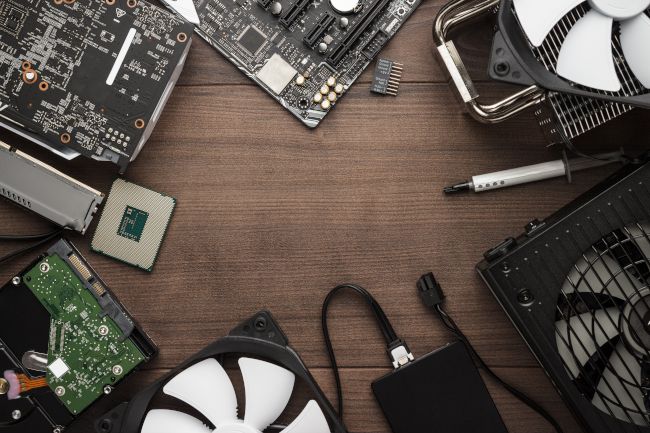
Ruslan Grumble/Shutterstock.com
Desktop PC Parts Give Me More Bang for My Buck
It’s not just that I can save money by combining discounted PC parts; I can also get more performance from a typical desktop PC. Gaming laptops have to account for power and temperature requirements, so they usually use the less powerful mobile versions of the same CPU and GPU, but even if they use the desktop version, laptops are still limited by power and thermals. This performance gap is especially prominent with high-end hardware. Maybe performance will improve when Arm-based CPUs arrive to laptops .
Additionally, desktop PCs have practically unlimited power because they don’t have to run off of a battery in any situation. Also, it’s much easier to keep the CPU and GPU cool with enormous heatsinks and fans to minimize thermal throttling . This also means desktop PC parts can last longer, at least in theory.
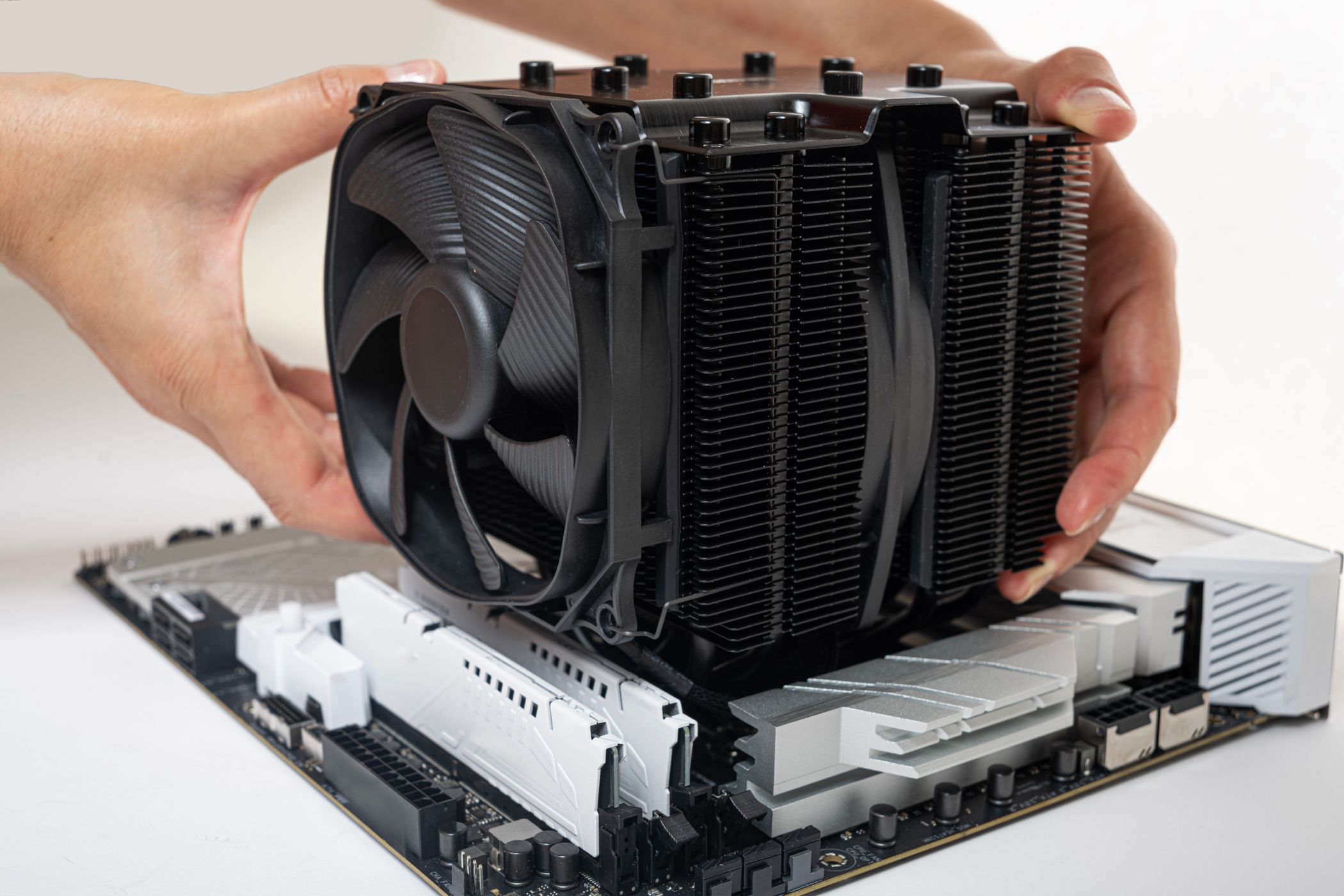
Den Rozhnovsky / Shutterstock.com
Laptop hardware is confined to a much smaller space, so it has to rely on fancy vapor chambers and creative heat dissipation to keep things cool. Batteries don’t like to get hot, either, and it’s only a matter of time before they deteriorate to the point that the laptop has to remain plugged in permanently .
If you’re upgrading your desktop PC but already have all the peripherals, you’ll save a couple of hundred dollars compared to buying a whole new laptop. Each time you upgrade to a better gaming laptop, you have to pay for the new display, keyboard, battery, cameras, and other smaller features; you can’t just upgrade the CPU, GPU, and RAM to improve performance directly and keep costs down.
It’s Easier to Repair a Desktop PC
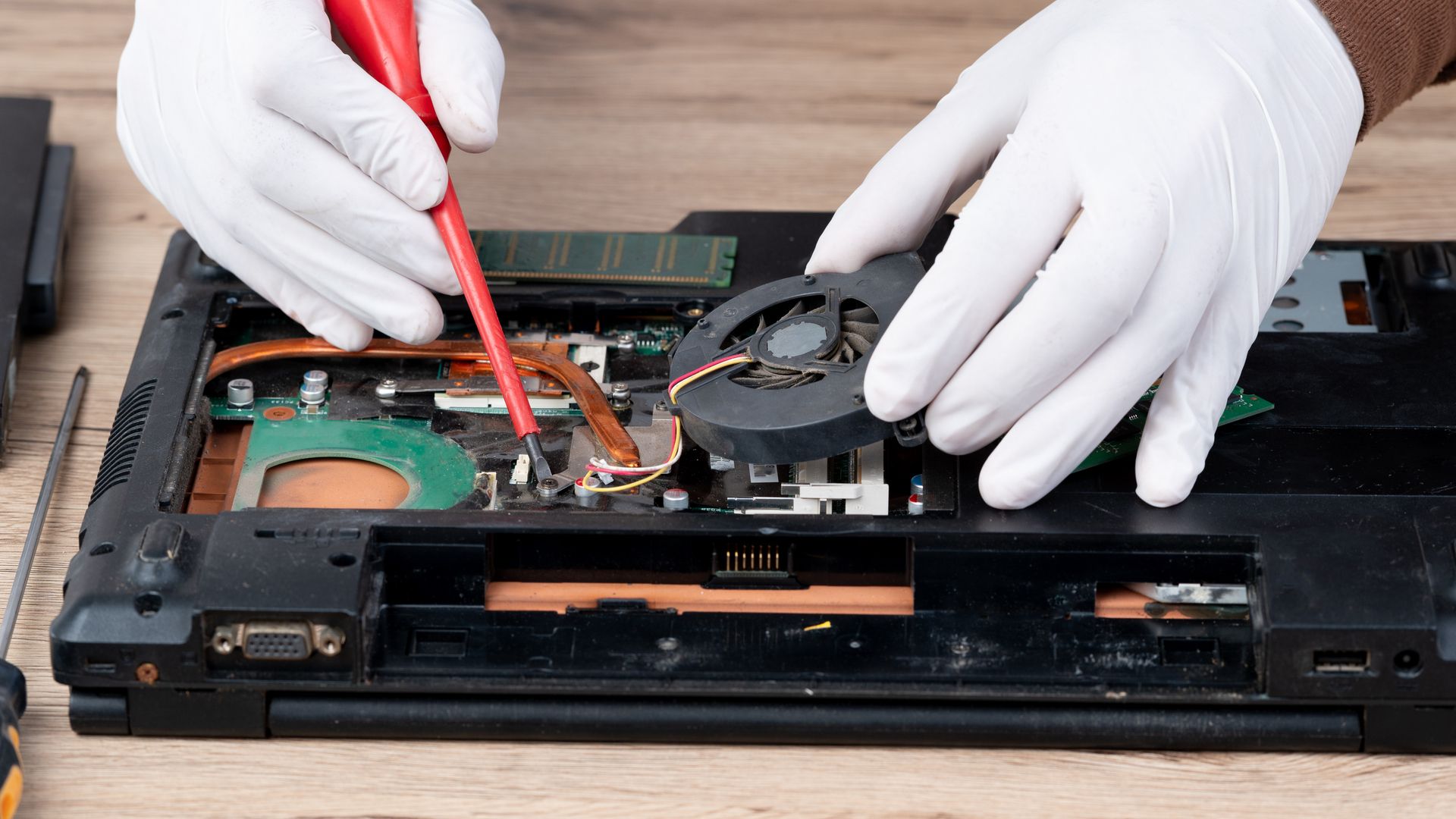
While some laptops aren’t hard to pull apart at all, nothing comes close to a desktop PC. Most cases just have a couple of thumb screws that you have to remove before removing the whole side panel to gain access to all of your PC parts. Removing your RAM, CPU, or GPU is hardly more difficult than disassembling a LEGO toy. If something breaks or stops working as intended (looking at you, RAM ), it’s easy to replace the culprit and test the PC.
Meanwhile, disassembling a laptop (even just to dust it) can require a set of special screwdrivers, plastic pry tools, suction cups, and a lot of patience. Replacing a broken display is a nightmare on some laptops, not to mention that it often costs as much as a superior gaming monitor.
Gaming Laptops Still Have Their Place
Even though gaming laptops are not for me, frequent travelers rely on their gaming laptops for entertainment. If I had to travel for work, I wouldn’t even think twice before selling off my desktop PC to buy the best gaming laptop I can afford. Gaming laptops are also essential for those who experience frequent blackouts and need a device with a battery and relatively low power consumption compared to a power-hungry desktop.
If you have spare cash, it makes sense to have a high-end desktop and a more modest gaming laptop. You don’t need a powerful laptop to have fun in lighter multiplayer games with friends and keep the high-end PC around for the ultimate gaming experience. Thanks to its powerful hardware, a gaming laptop also makes for a decent work laptop , so you could even write it off as a business expense.
Also read:
- [New] Top 8 SRT Conversion Websites Without a Cost
- [Updated] In 2024, 10 YT Channels Surging Ideas and Insights Unleashed
- 6 Proven Ways to Unlock Nokia 105 Classic Phone When You Forget the Password
- Augmented Reality Computing Just Got Bigger: Purchase the Newest 100-Inch AR Laptop Display , Sans Separate Monitor!
- Elite Aerial Assistants Tailored For GoPro Cinematographers
- Exclusive Preview: The Ultimate Guide to Saving on Tech in November's Holiday Sales - Insights From ZDNET
- Exposing GPT-Powered Dialogue: Safe Link Sharing
- How To Do Xiaomi Redmi 13C Screen Sharing | Dr.fone
- Huge Black Friday Savings Alert: Snag the Powerhouse Laptop, Lenovo ThinkPad X1 Extreme Gen 4 at an Unbelievable Price Slash
- Limited-Time Opportunity: Save $300 on Lenovo's IdeaPad 3I at Walmart - Expert Advice From ZDNet to Secure the Deal Before It's Gone
- Revolutionary Collages Made Simple by Picshot for 2024
- Step-by-Step Guide to Capturing Webcam Dialogues for 2024
- Top Picks for Microsoft OneNote: Why You Need to Try the Revolutionary Onetastic Add-In
- Ultimate Buyer's Guide to the Most Reliable Laptops of 2024 - Expertly Tested & Reviewed
- ZDNet Explores the Advanced, More Affordable Screen-Less AR Laptop: Is It Worth Remembering?
- Title: A Personal Take on the Downside of Gaming Laptops - My Decision to Avoid Them Regardless of Their Improved Features Today
- Author: George
- Created at : 2024-12-23 21:40:40
- Updated at : 2024-12-27 22:10:52
- Link: https://hardware-tips.techidaily.com/a-personal-take-on-the-downside-of-gaming-laptops-my-decision-to-avoid-them-regardless-of-their-improved-features-today/
- License: This work is licensed under CC BY-NC-SA 4.0.