
Discover the Best Android Web Browsers Enabling User Extensions

Discover the Best Android Web Browsers Enabling User Extensions
Quick Links
Extensions and add-ons make desktop browsers incredibly useful, but that same functionality hasn’t translated over to mobile browsers quite yet—or has it? In the Android world, you have a few choices for browsers that support extensions.
It’s true that while you’d be hard-pressed to find a desktop browser that doesn’t support extensions, the same can’t be said for mobile browsers. Chrome, far and away the most popular browser for Android (and browsers in general ), doesn’t support extensions. However, you do have a few options if you’re interested.
1 Firefox
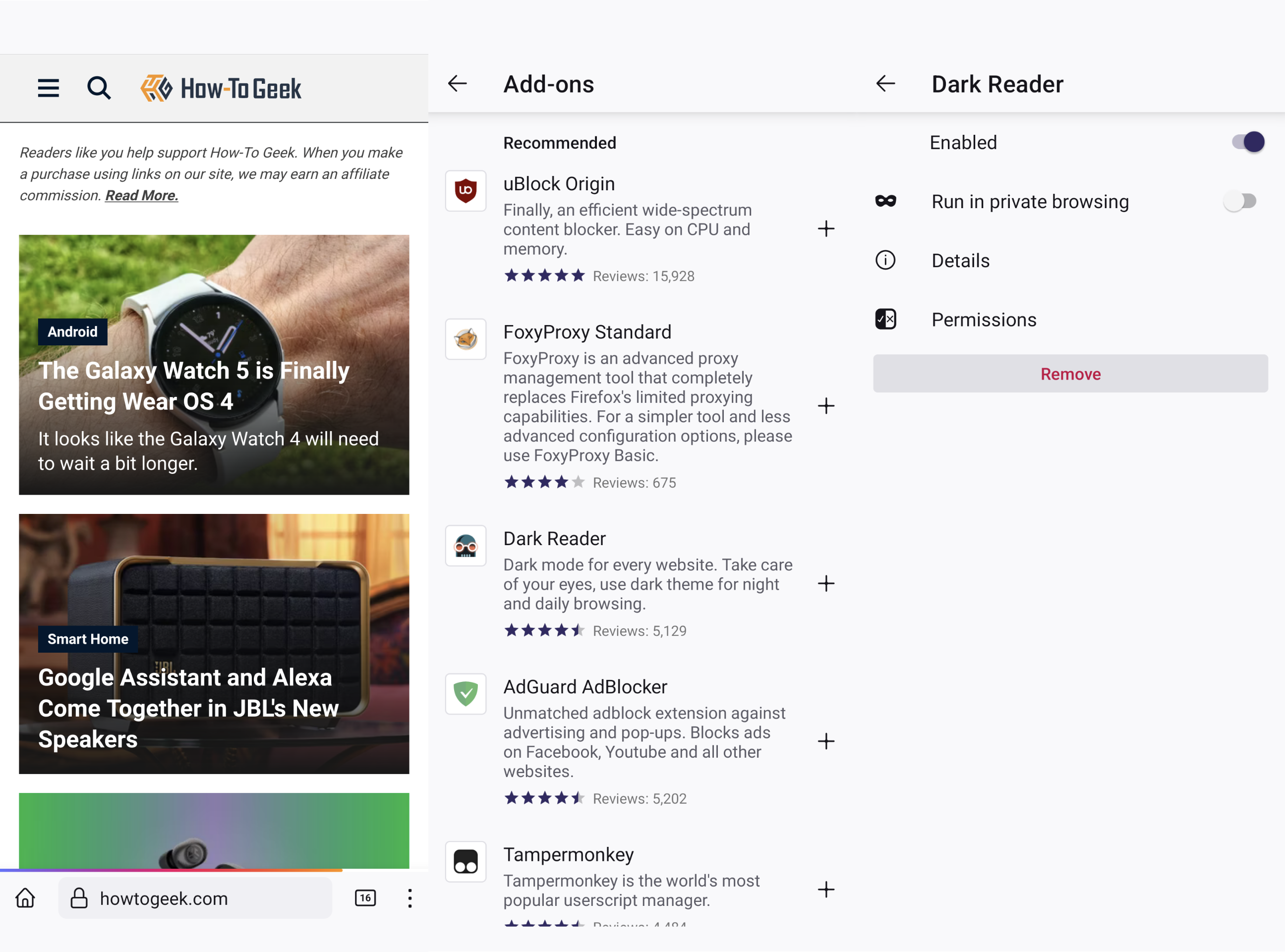
Firefox for Android is a great choice if you’re looking for something that isn’t based on Chromium, which applies to most Android browsers. It is fast, secure, and customizable to your preferences. One of the best features of Firefox for Android is that it supports extensions a.k.a. “Add-ons.”.
You can install add-ons from addons.mozilla.org like you would on the desktop, or you can find recommended add-ons that Mozilla has verified for quality and security in the app. Some of the best add-ons include uBlock Origin, Dark Reader, Ghostery, Bitwarden, Tampermonkey, and Privacy Badger. These extensions enable you to do things that aren’t possible in most mobile browsers, and more extensions are on the way .
2 Samsung Internet
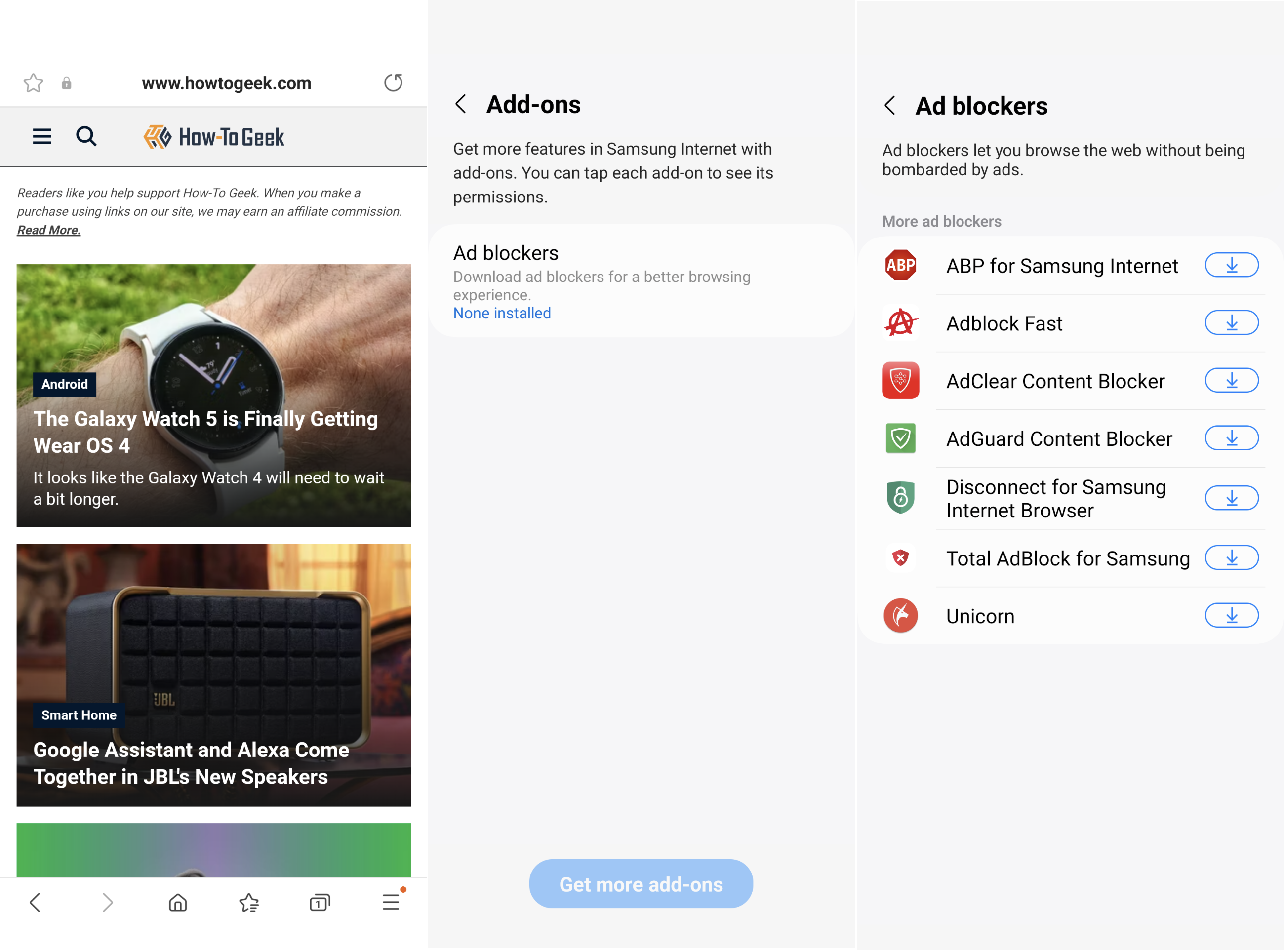
Samsung Internet is a surprisingly great web browser , and it doesn’t require a Samsung phone. It has features such as a password-protected Secret Mode, Biometric Web Login, better controls for web videos, multiple layout options, and, of course, add-ons.
There’s a bit of an asterisk when it comes to add-ons in Samsung Internet. As mentioned, you don’t need a Samsung phone to use the app, but most of the add-ons are distributed through the Galaxy Store, which does require a Samsung phone. You can install them just like normal Android apps and access them via the menu. However, if you don’t have a Samsung phone, you’re limited to only choosing an ad-blocker.
3 Kiwi Browser
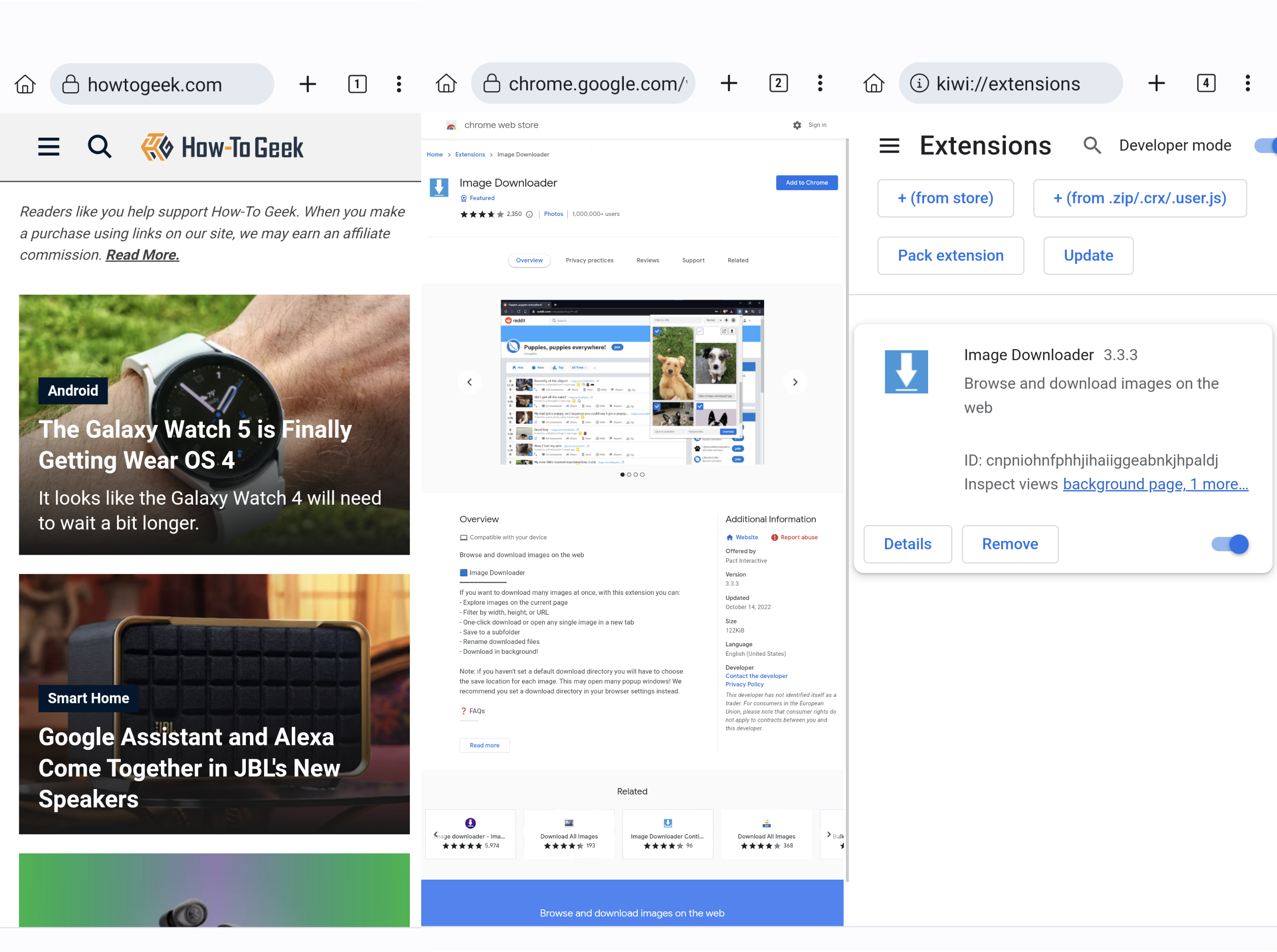
Kiwi Browser is a fast and smooth web browser with some nice extra features. Some of the notable features include night mode, a bottom address bar, the ability to use Facebook Messenger in the browser, disable AMP, and, of course, extensions.
Extension support is one of the features that first brought attention to Kiwi Browser. Unlike other mobile browsers, Kiwi Browser supports many full desktop Chrome extensions, which you can get from the Chrome Web Store and enable in the options menu. One thing to note about Kiwi Browser is there have been issues in the past with infrequent updates, which meant it would fall behind on Chromium security patches. That does not appear to be a problem anymore.
4 Lemur Browser
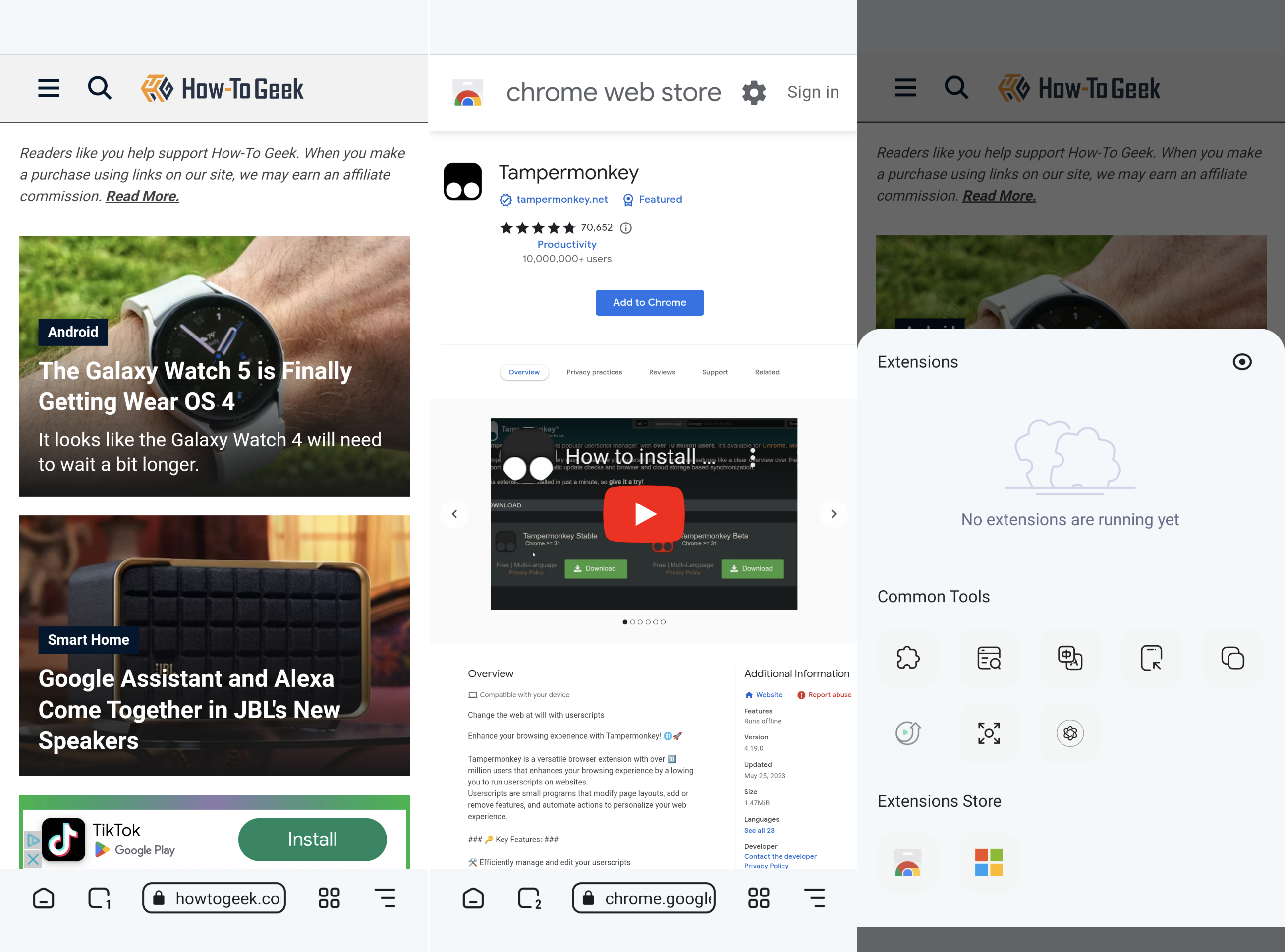
Lemur Browser is the newest browser on our list, and it’s based on a new Chromium high-speed kernel engine. It’s pretty similar to Kiwi Browser in terms of features, plus it can also use extensions for desktop Chrome and Edge.
Desktop extensions on a mobile browser can help you do a lot of things you normally wouldn’t be able to do. That’s what puts browsers like Kiwi and Lemur in their own category. One of the interesting things about Lemur is you can locally import extensions via crx files. It’s also possible to install them directly from the Chrome and Edge web stores.
While you may not have as many options for extensions as you do on desktop browsers, any little bit of added functionality is great. If you’re a jealous Chrome for Android user, you can enable feature flags to get more features .
Also read:
- [New] 2024 Approved Mastering Reach Without Money YouTube Video Advancement Strategies
- [New] Alternative Tools That Outperform ShareX for 2024
- [Updated] In 2024, The Art of Shots Discover the Best Camera Angles for iPhones
- 2024 Approved Streamline Your Workflow Essential Tips to Record on HP Laptop
- 5 Best Route Generator Apps You Should Try On Oppo F23 5G | Dr.fone
- Elevate Your Laptop's Potential with This Overlooked Built-In Feature – Discover How!
- Expertise Unlocked Converting Text Formats to Voice-Ready SRT
- How ABBYY Leads Digital Evolution for Modern Insurers: Strategic Transformation Tactics
- How To Remove Screen Lock PIN On Vivo G2 Like A Pro 5 Easy Ways
- Score an Unbeatable Price on the HP Victus 15 for Gamers - Only $515 with Best Buy's Exclusive Prime Day Deal | Smart Tech Advice
- The Next Generation of Wrist Tech: Unveiling Six Game-Changing Integrations of ChatGPT with Smartwatches
- Unleash Your Productivity: Save Big with the 10-in-1 Docking Station at 35% Off Today - Exclusive Deal on ZDNet!
- Unveiling Lenovo's Top-Tier Performance: A Game Changer for Serious Computers Enthusiasts | ZDNET
- Title: Discover the Best Android Web Browsers Enabling User Extensions
- Author: George
- Created at : 2024-12-23 17:26:22
- Updated at : 2024-12-27 17:12:05
- Link: https://hardware-tips.techidaily.com/discover-the-best-android-web-browsers-enabling-user-extensions/
- License: This work is licensed under CC BY-NC-SA 4.0.