Exploring Home Automation with Home Assistant - How Does It Compare to Other Systems and What Holds It Back From Universal Usage?

Exploring Home Automation with Home Assistant - How Does It Compare to Other Systems and What Holds It Back From Universal Usage?
Quick Links
- Getting Started with Home Assistant
- The Power of Home Assistant
- Home Assistant is Easy to Set Up
- Why Local Beats Cloud
- Overcoming Home Assistant’s Challenges
- Home Assistant vs. The World
Key Takeaways
- Home Assistant works with everything so you can connect all of your smart devices, no matter which platforms they support or how obscure they are.
- Automate your smart home like a pro by building complex rules to make your smart home work for you.
- The platform is simple and easy to use, so anyone in your household can control your whole smart home without breaking a sweat.
Home Assistant is a smart home platform that combines device management with powerful automation, all managed locally. Discover what it is, why it stands out, and why you should use it.
Getting Started with Home Assistant
Home Assistant is a smart home platform that offers unparalleled control and customization. It is a local smart hub, allowing you to automate devices like light bulbs, switches, and thermostats without relying on external servers. As an open-source platform, it is constantly improving and adapting to the changing nature of the modern smart home.
Being an open-source and free product, Home Assistant isn’t tied to any specific brand, offering a flexible solution that seamlessly integrates diverse smart devices. Getting started is remarkably easy, with a range of installation options to suit your needs.
You can run Home Assistant on a dedicated device like a Raspberry Pi , which is how I’ve set it up. Alternatively, you can repurpose an old computer or home server or even opt for a pre-built Home Assistant device for a hassle-free experience.
The official Home Assistant documentation provides detailed instructions for each method , ensuring a smooth setup process regardless of your chosen path.
The Power of Home Assistant
Home Assistant is a compelling choice for smart home fans. First, it’s widely compatible with over a thousand devices and services, allowing you to integrate everything from lights and cameras to sensors and thermostats. This provides a cohesive experience, ensuring even obscure devices work seamlessly.
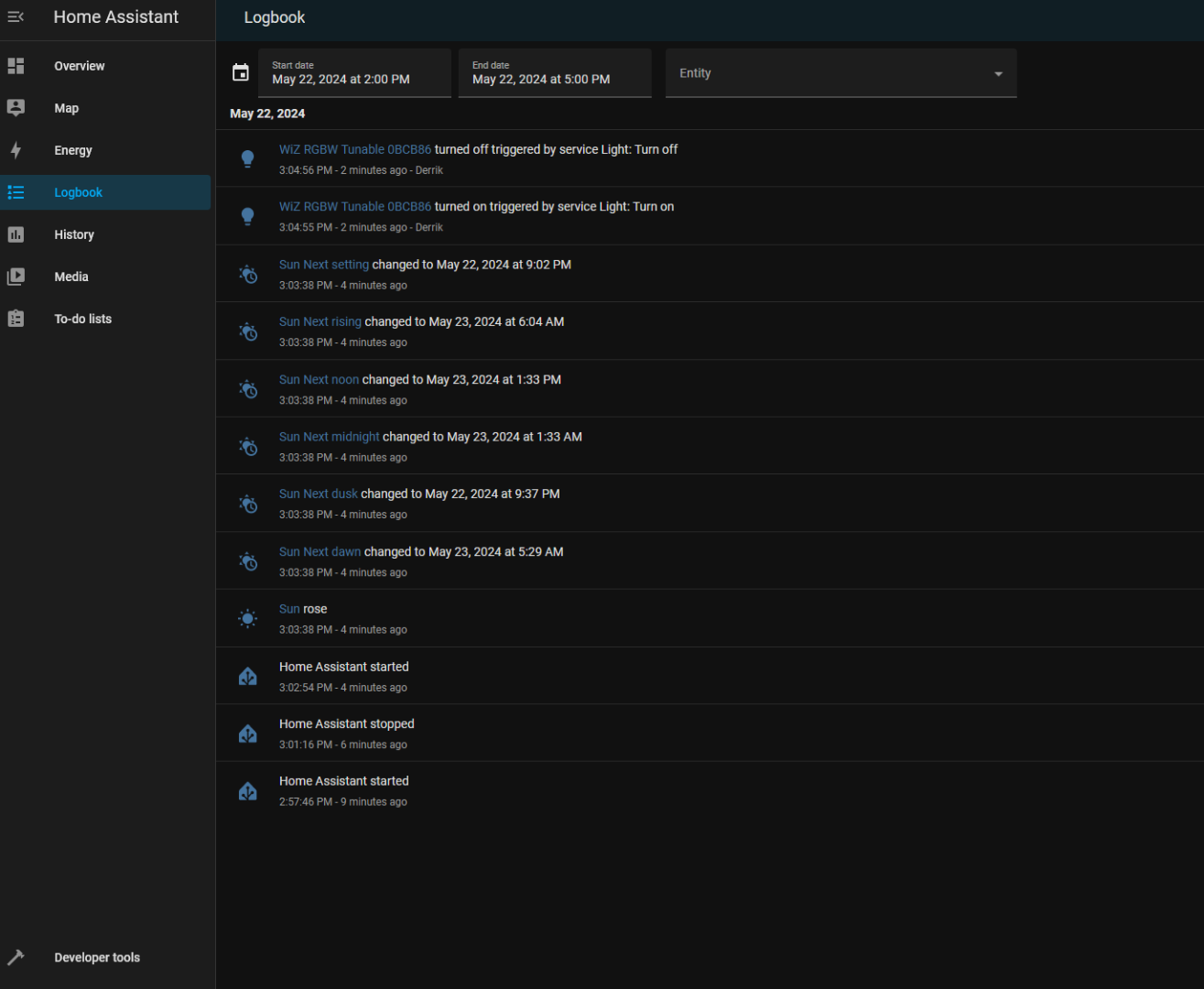
A sophisticated automation engine allows for the creation of complex rules and scenes. This means you can have lights turned on when entering a room, receive alerts from cameras upon motion detection, or adjust the thermostat based on the weather. The possibilities are virtually endless.
Additionally, Home Assistant boasts a user-friendly, customizable dashboard. This simplifies monitoring and controlling devices, regardless of your tech expertise.
Home Assistant processes all data locally, offering faster response times, enhanced privacy, and improved reliability. It ensures your smart home functions even during internet outages while keeping your data safe at home. A smart home that runs on Home Assistant isn’t dependent on servers located hundreds or thousands of miles away.
Home Assistant is Easy to Set Up
Starting with Home Assistant is much easier than you think. The first step is to install the Home Assistant software. Whether you choose to run Home Assistant on a Raspberry Pi for its affordable price and small footprint or on a powerful dedicated server, the installation process is virtually identical.
For beginners, the Raspberry Pi is an excellent starting point due to its affordable price and ease of use. However, if you’re a more advanced user or looking for a challenge, you might consider using more powerful hardware like a home server system, an Apple Mac Mini, or an old office workstation.
Remember that Home Assistant is very light and doesn’t require a lot to function, so you’ve got a lot of hardware to choose from. This makes it also relatively budget-friendly, allowing you to get started with Home Assistant on repurposed or cheap hardware without having to invest in dedicated server hardware.
Why Local Beats Cloud
One of Home Assistants’ standout features is its local control. Local control offers several advantages that, for my money, beats cloud in the home automation game.
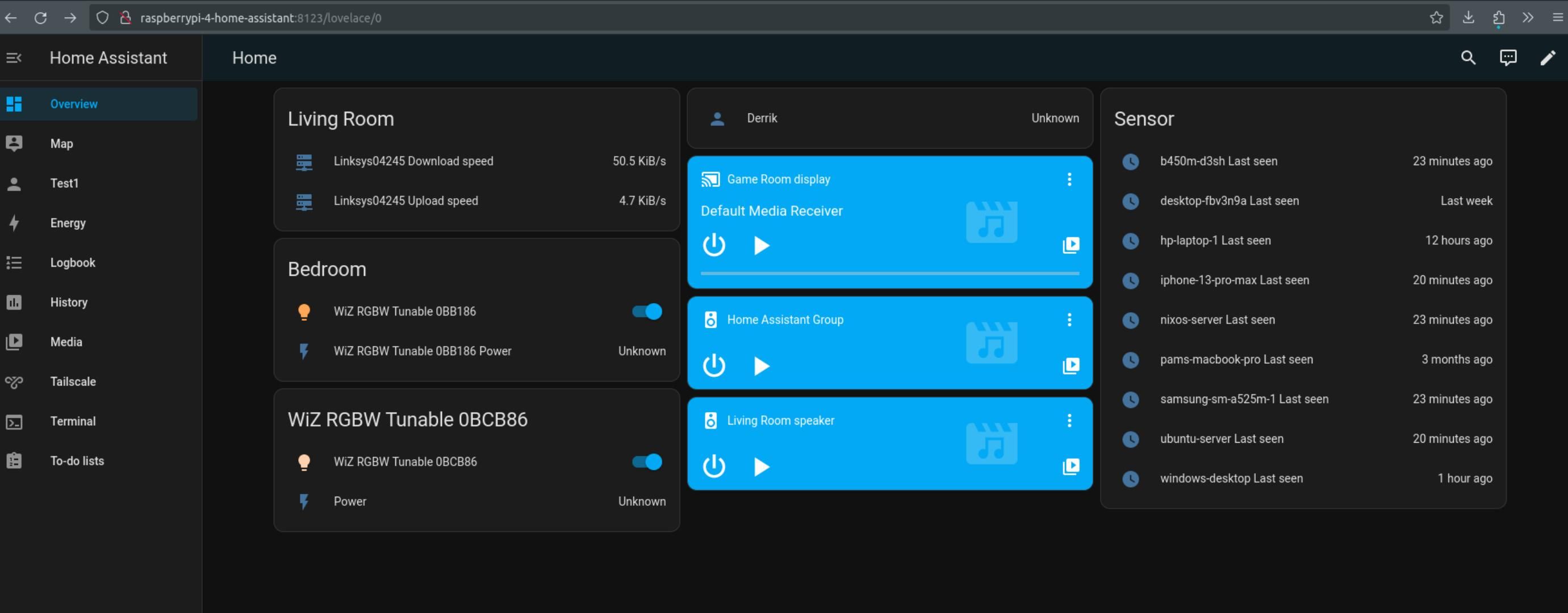
Because Home Assistant processes all commands locally, it can be a lot faster than cloud-based solutions. Processing locally reduces latency, which makes your smart home feel more responsive. The same cannot be said with cloud-based home automation systems like Amazon Alexa, Google Home, or Apple Homekit.
Since your smart home data is processed locally (rather than in the cloud), your personal information never leaves your home. This allows you to minimize privacy issues and maximize your smart home security. It is important to remember that no device that’s always connected to the internet should be considered completely safe, either.
Local control ensures your Home Assistant smart home won’t stop working if your internet goes out. No matter what happens to your internet connection, you’ll always be able to trust that local automations and controls will still work.
Managing everything locally reduces the risk of data breaches (like if a cloud provider gets hacked), and protects you from unauthorized access to your devices. Home Assistant gives superior control and security over your smart home.
Overcoming Home Assistant’s Challenges
While Home Assistant offers an incredible amount of potential, it is not without challenges. For starters, the initial setup can be a bit confusing if you’re new to smart home tech. Configuring automation and integrations might require a bit of technical knowledge and some practice. Luckily, the Home Assistant community is a great resource and can help you overcome any challenges you may face.
Another challenge is smart device availability. If you want to get the most out of Home Assistant, your devices must be compatible with it. Quite a lot of smart devices support Home Assistant due to its immense compatibility, but it’s not 100%.
Home Assistant brings together devices from a broad range of ecosystems, which gives you more choices when building a smart home system. If you want to ensure your devices always work with your Home Assistant smart home, consider only buying devices that are found on the Home Assistant compatibility list .
Home Assistant vs. The World
So how does Home Assistant compare to mainstream smart home alternatives like Apple HomeKit, Amazon Echo, and Google Home? For starters, you’ll find Home Assistant is far more flexible when it comes to customizations, as it is open-source and not tied to a specific ecosystem. It supports a wide range of devices and services, making it a versatile choice for integrating your various smart devices.
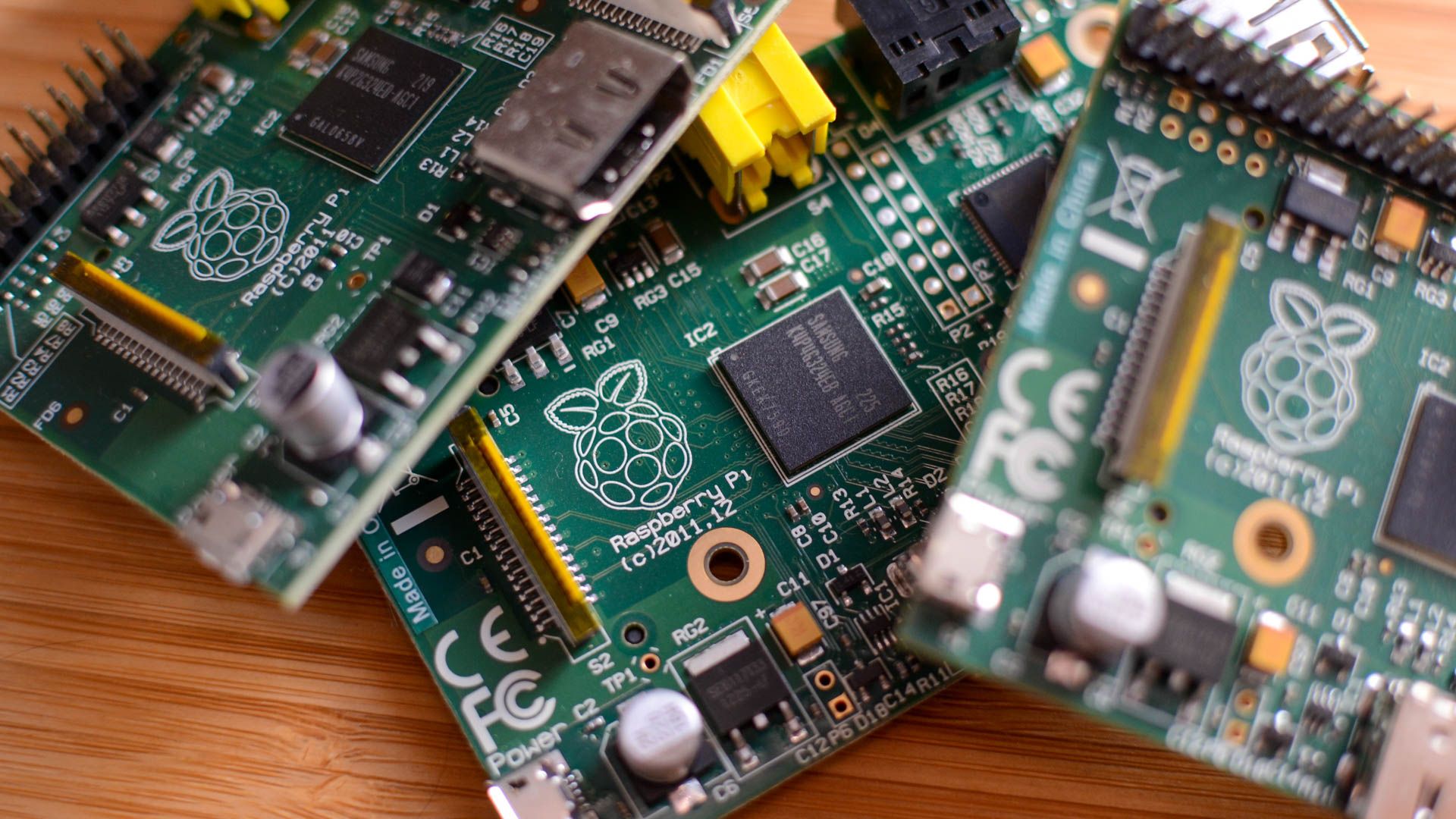
Jason Fitzpatrick / How-To Geek
In addition to flexibility, Home Assistant boasts the advantage of local control. HomeKit, Google Home, and Alexa all rely on cloud-based processing, meaning they can be significantly slower than Home Assistant at times. Local control also affords Home Assistant better privacy and reliability. However, the true strength of Home Assistant is revealed in its sophisticated automation features.
Home Assistant’s automation engine allows you to create far more complex and customized scenarios than mainstream alternatives offer. Its visual automation builder and a massive library of pre-built automations make it accessible even if you don’t have coding experience, while its advanced scripting capabilities provide complete control.
The sky is the limit with Home Assistant. It’s an accessible and versatile smart home system with an active community of users and developers who are always tweaking and improving functionality. Why not get started by installing Home Assistant on a spare computer to see what the fuss is about?
Also read:
- [New] In 2024, Leading Video Kick-Offs The Best 16 YouTube Vlogs to Increase Views
- [New] Top Tip How to Create a Quick and Easy Google Collage Photo for 2024
- [Updated] Iconic Nintendo Switch Fighting Game Series (Max 156)
- Essential Blueprint Instagram-TikTok Merger
- Fake the Location to Get Around the MLB Blackouts on Vivo X100 Pro | Dr.fone
- How To Personalize Win’s Standard CLI Application
- Inside the Powerful Performance of HP's ZBook Studio G9: The Ultimate Professional Mobile Workstation Reviewed
- Limited Time Offer: Snag a Microsoft Surface Laptop 5 at an Unbeatable Price of $850 - Now!
- Mastering Screen Capture HP Notebook Techniques for 2024
- Slash Your Budget: Get a Stunning 6% Off on the New M1 MacBook Air – Limited-Time Promo !
- Top Rated 15-Inch Notebooks of 2024 - Comprehensive Reviews by Experts | TechRadar
- Top-Ranking Ultraportable Computers - In Depth Review by Tech Experts
- Transformative Techniques: Employing ChatGPT to Boost Your Data Analyst Abilities
- Ultimate Bargains: Save Big on Latest October Prime Day Laptops – Limited Time Only!
- Winning Against Windows 11 Error Code 0X80073712: A Detailed Fix Guide [SOLVED]
- Title: Exploring Home Automation with Home Assistant - How Does It Compare to Other Systems and What Holds It Back From Universal Usage?
- Author: George
- Created at : 2024-12-24 16:28:57
- Updated at : 2024-12-27 19:50:33
- Link: https://hardware-tips.techidaily.com/exploring-home-automation-with-home-assistant-how-does-it-compare-to-other-systems-and-what-holds-it-back-from-universal-usage/
- License: This work is licensed under CC BY-NC-SA 4.0.