
Guide to Effortlessly Moving All Your Android Apps Onto Another Phone or Tablet

Guide to Effortlessly Moving All Your Android Apps Onto Another Phone or Tablet
Quick Links
- Sync With Your Google Account
- Checking Your Google Play Store App Library
- Transferring from iPhone to Android
A new Android device means transferring all of your content, including your favorite apps, from your old device. Thankfully, you don’t have to do this manually, as Google offers built-in support for backing up and restoring your content.
These steps may vary based on your device manufacturer and Android version. If you don’t have these steps available at all, you can use other methods to send apps from one Android device to another .
Sync With Your Google Account
Android uses your Google account to back up your content, including contacts, text messages, photos, and apps. In the past, this was done with Google Drive, but nowadays, the company uses its Google One service for Android backups .
Unfortunately, this process only works if your new Android device has not been set up yet. You can’t transfer apps with Google One backup at any time. It must be during the initial setup process of a new phone.
You can download and install the Google One app from Google Play for free. However, when you open the app, you’re prompted to select a subscription. You can’t use this app if you want to stick with the free 15 GB plan.
After installation, the first time you launch the Google One app, it prompts you with three toggles to back up “Device Data,” “Multimedia Messages,” “Photos and Videos,” and to “Back Up Using Cellular Data.” “Device Data” is the one that includes apps.
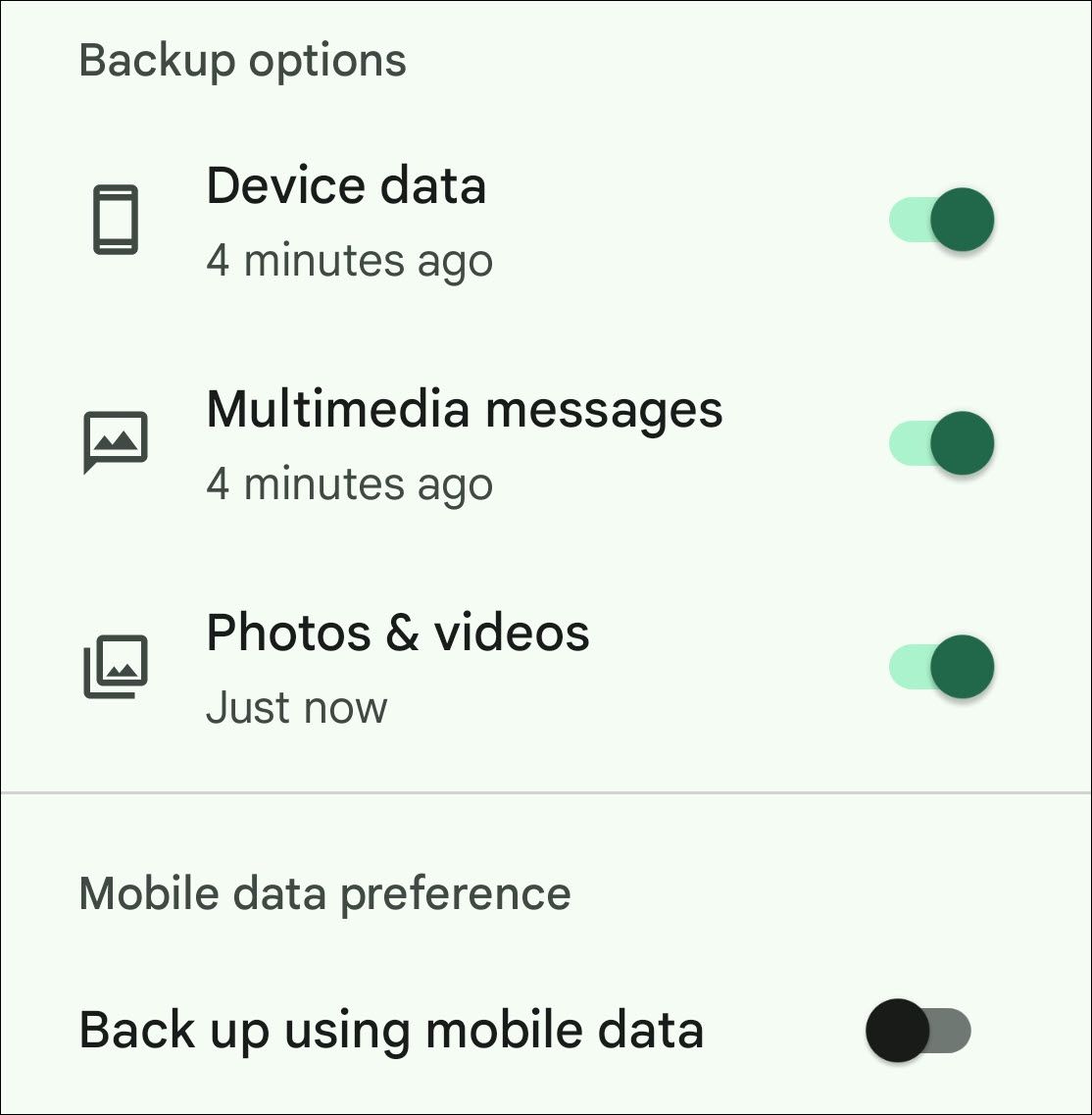
The app loads with the Home tab open by default. Let’s go to the “Backup” card.
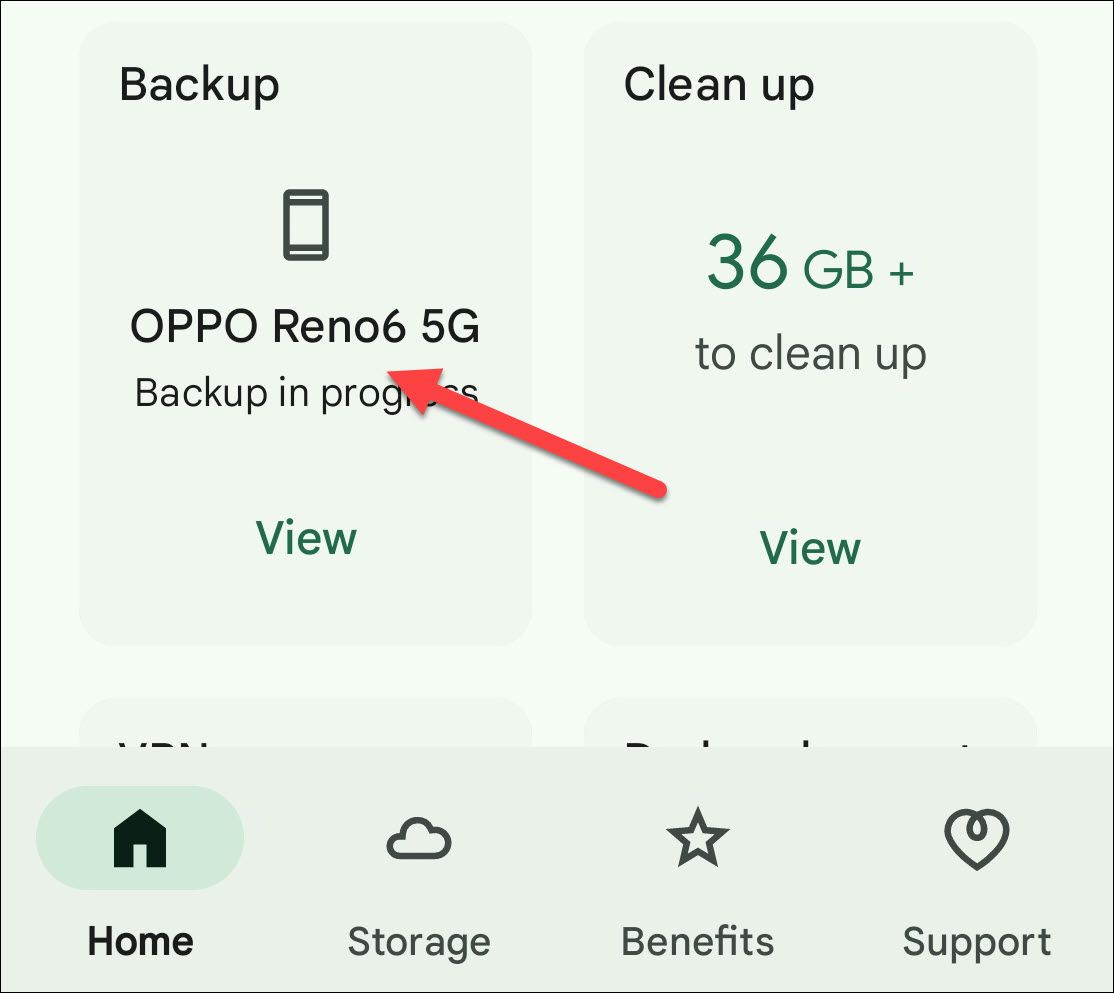
Here, you’ll see all the things that will be backed up, including your apps. If you’re ready to save your phone’s media in its current state, go to “Manage Backup” and select “Back Up Now.”
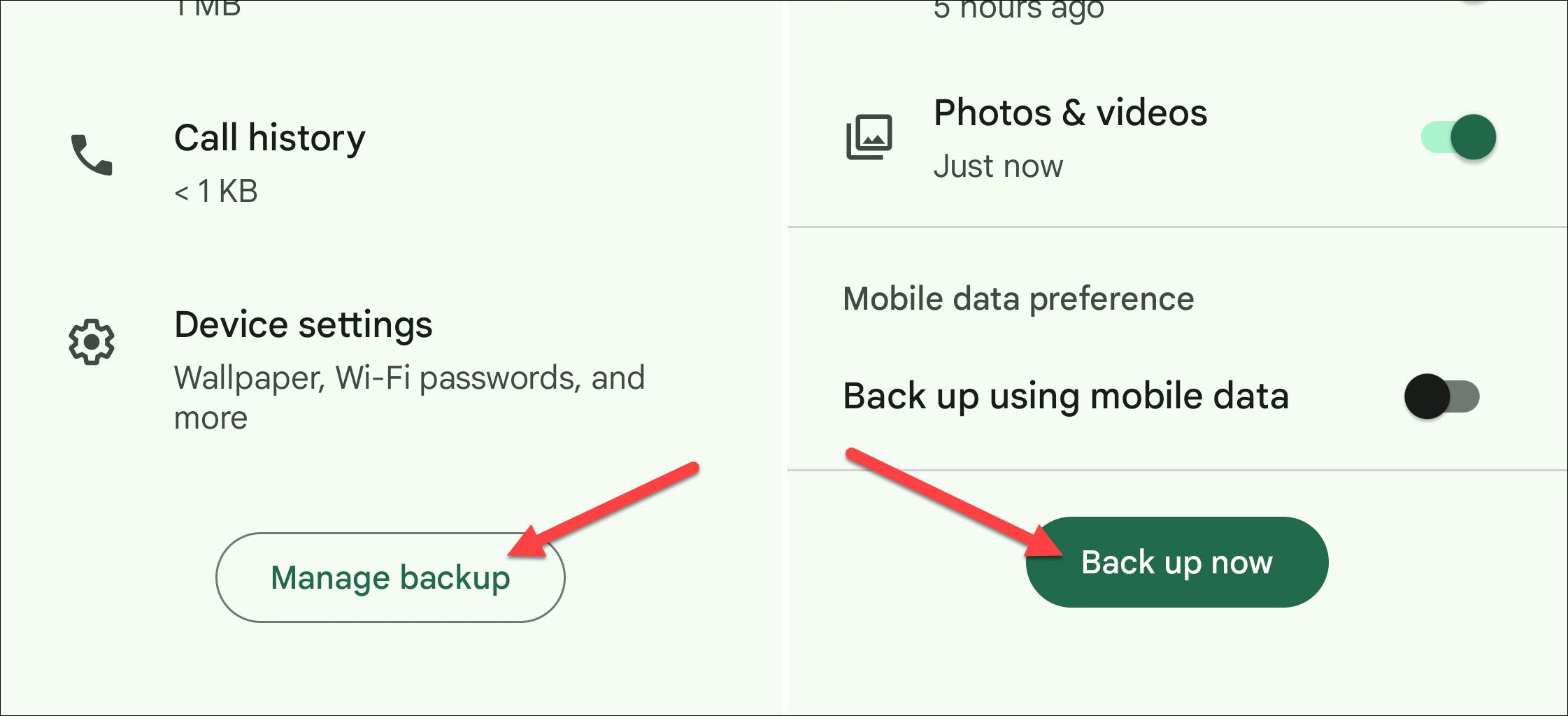
Now, to restore the apps on your new device, you’ll just need to use Android’s initial setup process. It includes a restore option that works pretty well. You’ll be prompted to connect your old device with a USB cable or restore from an automatic backup. Simply choose your old device as the restore point.
Checking Your Google Play Store App Library
If you already set up your new Android device and it didn’t restore all of your apps, it might be worth looking at what apps you have previously installed using your Google account.
First, open the Google Play Store and tap your profile icon on the right side of the search bar.
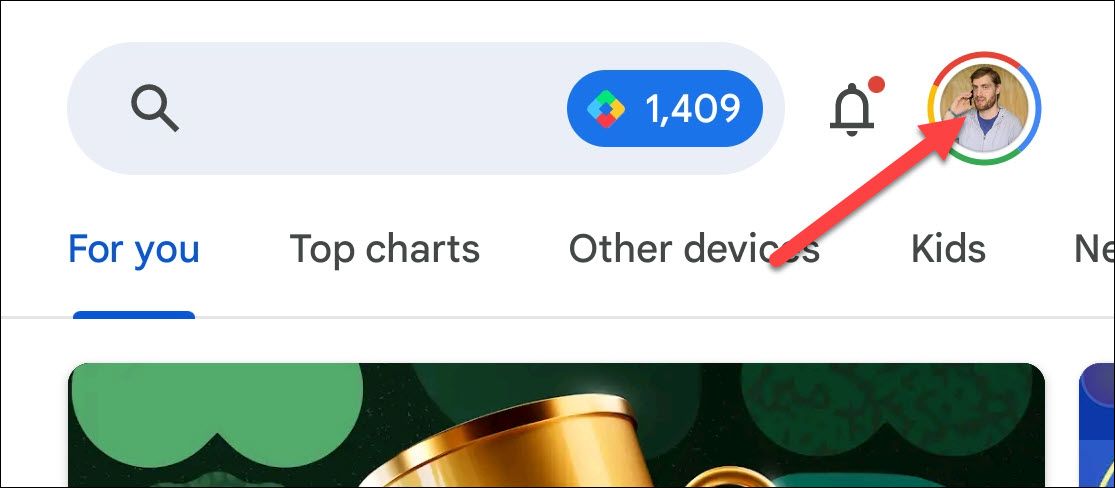
Select “Manage Apps & Device” from the menu.
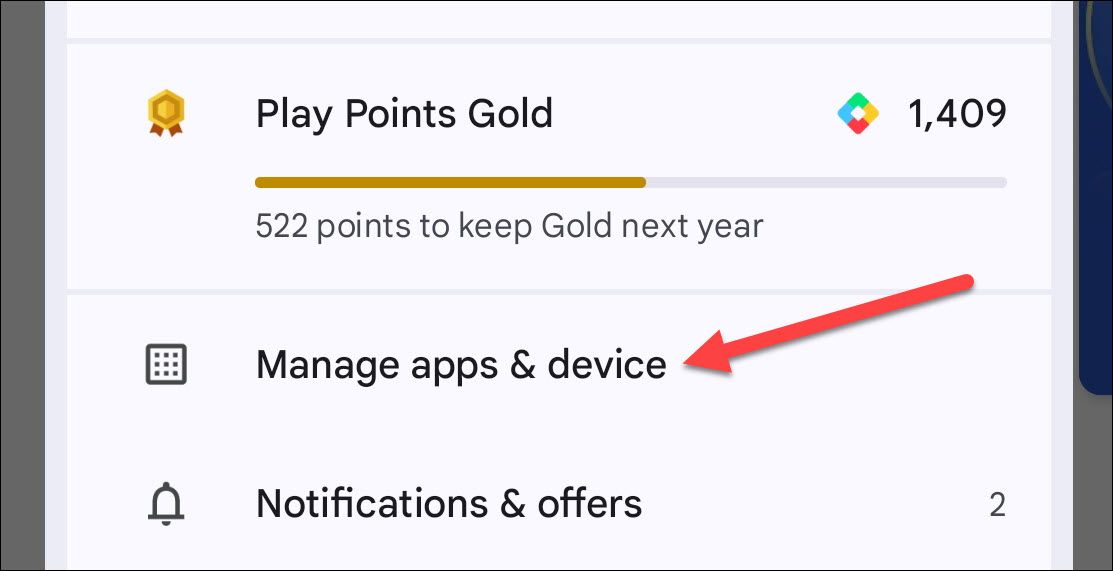
Switch over to the “Manage” tab and tap the “Installed” drop-down menu. Select “Not Installed.”
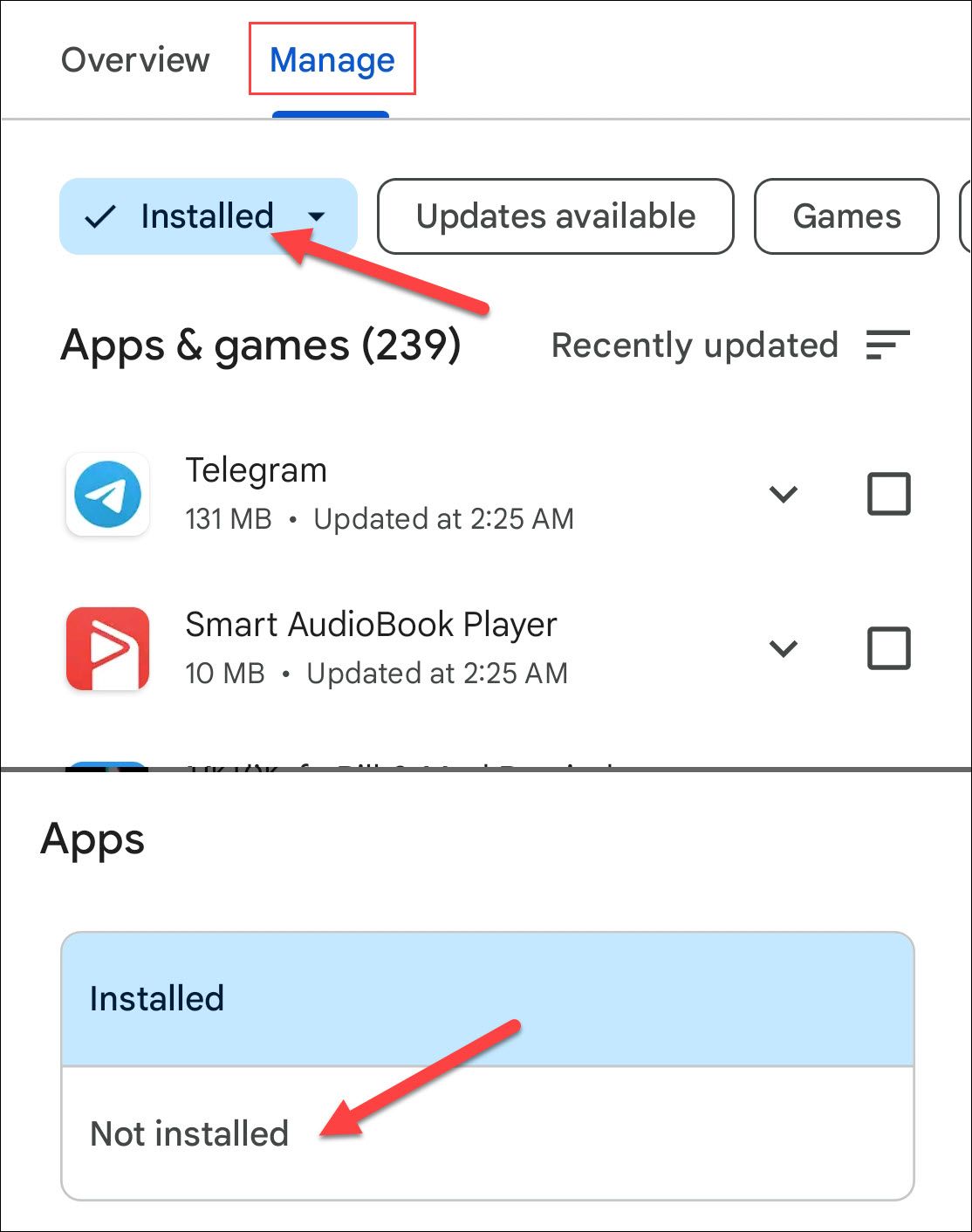
This is a list of every app you’ve previously installed on your Google account that’s not on your device. It’s pretty interesting to scroll through this list , especially if you’ve been an Android user for a long time. Select all the apps you’d like to restore and tap the install button in the top right.
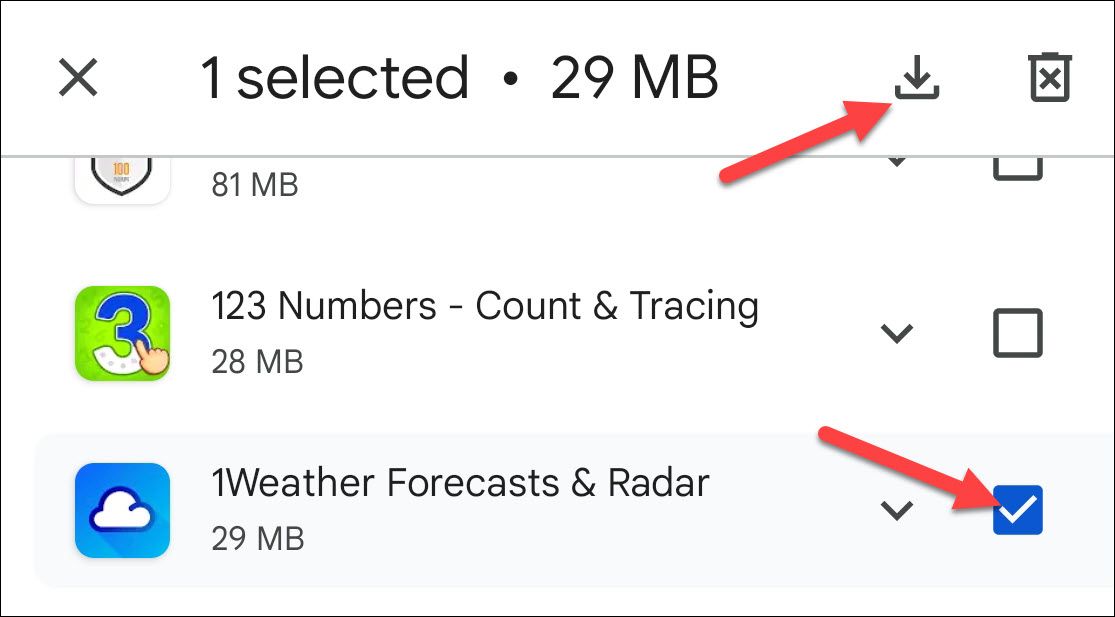
That’s all there is to it. Your apps and games from Google Play will always be available in the Library tab.
Transferring from iPhone to Android
Android and iOS are two entirely different environments, so it isn’t possible to directly transfer your iPhone apps to an Android device. Many developers offer their apps across both platforms, however, and Google can look for any matching apps for you during the new device setup process.
When you begin setting up a new Android device, tap the option to transfer data from your iPhone and then follow the on-screen instructions.
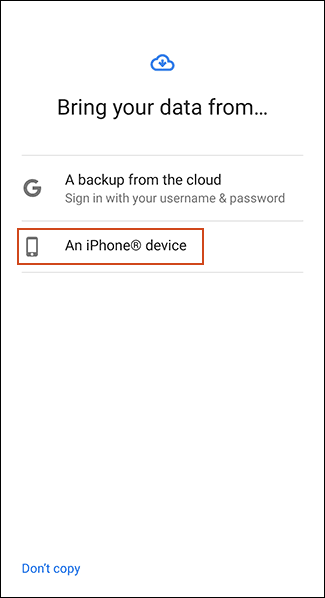
Samsung device owners can also use the Smart Switch app , which offers its own “Download Matching Apps” option during the transfer process.
Also read:
- [New] Easy Steps to Lowering Volume Slightly in Logic Pro
- [Updated] A Study on Triller Vs. TikTok Key Points and Contrasts (Max 156 Chars) for 2024
- [Updated] Browse the Web for Unique, Personalized Wrapped Presents at Leading E-Stores
- [Updated] In 2024, Xperience Photoshoot IPhone X Classic Clicks
- 2024 Approved Avoiding Simulated Reality Ills Strategies and Tips
- Acquiring Trust: Navigating TrustedInstaller for File Alterations
- Comprehensive Reviews and Ratings | Digital Trends
- Discover the Best Long-Lasting Ultraportable Laptop Tested in 2Er Year - Exclusive Insights | ZDNET Tech News
- Discover the Ideal Work Travel Companion: The Ultimate Non-MS/Lenovo Tablet Ranking - Insights
- Don't Miss Out! Final Hours for Epic Gaming Bargains in October Prime Day 2024, Save Big
- Enhancing Quality without the Mic A Practical Guide for 2024
- Huge Discount Alert for Asus 14-Inch 15.6 Inch ROG Zephyrus Laptop – Slash Rs. 55,000 From the Original Price!
- Resolving the Window Flicker Problem on Windows 11 Computers
- Solving Audio-Video Desynchronization: Tips & Tricks
- Top Rated Wireless Routers - Insights From ZDNet
- Top Three Advantages for Fluency in Late Adulthood's Linguistic Journey
- Unbeatable Deal Alert: Top-Ranked Gaming Audio Systems Now 30% Cheaper on Amazon - Insider Review by ZDNet
- Unbeatable Offer: Discover How to Get $200 Off on Best Buy's Acer Chromebook 516 GE | In-Depth Analysis by ZDNET
- Unveiling the Charm of Dell XPS 13: Aesthetics Meet Performance - Ranked #2 in Our Review by ZDNet
- Title: Guide to Effortlessly Moving All Your Android Apps Onto Another Phone or Tablet
- Author: George
- Created at : 2024-12-21 19:20:13
- Updated at : 2024-12-27 18:37:27
- Link: https://hardware-tips.techidaily.com/guide-to-effortlessly-moving-all-your-android-apps-onto-another-phone-or-tablet/
- License: This work is licensed under CC BY-NC-SA 4.0.