
Maximizing Durability: Effective Strategies for Extending Your Hard Drive's Lifespan

Maximizing Durability: Effective Strategies for Extending Your Hard Drive’s Lifespan
Quick Links
- Choose a Reliable Manufacturer
- Handle Your Hard Drive With Care
- Avoid Exposure to Static Electricity
- Always Eject Your Hard Drive Before Unplugging
- Invest in a High-Quality Power Supply Unit
- Keep Your Drive Safe From Overheating
- Save Your Hard Drive From High Humidity
- Get a Surge Protector
Key Takeaways
- Purchase a hard drive from a trusted manufacturer, handle it carefully to avoid drops, and always use anti-static protection when handling.
- Ensure you have a high-quality power supply unit (PSU) for stable power, invest in a surge protector for handling power surges, and always eject your hard drive before unplugging.
- Maintain the operating temperature of your hard drive below 55°C and keep humidity levels balanced between 40-50 percent to ensure the safety of your hard drive.
While some hard drives can last more than 7 years, others may fail within two. Factors like manufacturing quality, careful usage, and protection from high temperatures, humidity, and power surges significantly influence a hard drive’s lifespan. To maximize your hard drive’s longevity, keep the following factors in mind.
Choose a Reliable Manufacturer
If your hard drive has an electronic or mechanical manufacturing defect, it likely won’t last long. Therefore, it’s important to choose a reliable manufacturer when purchasing a hard drive. Reputable brands have rigorous quality control processes, reducing the likelihood of defects that could cause early failure.
Seagate, Toshiba, and Western Digital are some of the most well-known HDD manufacturers. Check out our recommended HDDs whether you’re looking for a drive that balances price with performance, offers higher speed, or fits within a limited budget. Also, make sure the drive comes with a warranty! While a warranty won’t extend the drive’s lifespan, it provides peace of mind that you’ll get a replacement if the drive fails within the first few months.
Handle Your Hard Drive With Care

Jordan Gloor / How-To Geek
Dropping your hard drive can severely damage it. The impact can cause the read/write head to crash onto the spinning platters, scratching or damaging them. It can also misalign components, bend or break the read/write head, damage the spinning motor, and, in severe cases, loosen internal connections and circuitry.
Therefore, it’s crucial to handle external hard drives with care and avoid dropping your laptop to protect internal drives. Additionally, one common reason for hard drives arriving faulty is mishandling by the shipping carrier. If you’re buying a hard drive online, ensure you choose a reliable carrier known for properly handling electronics.
Avoid Exposure to Static Electricity
Always protect your hard drive from static electricity, as static discharge can damage sensitive electronic components. When repairing or disassembling the hard drive, you should always wear a grounded anti-static wrist strap to prevent static buildup on your body from discharging into the drive.
Avoid placing the drive on synthetic materials or clothing that can generate static electricity. Using an anti-static mat is even better. Also, don’t touch the circuit board or electronic components; hold the drive by its edges to minimize the risk. These precautions are especially crucial when handling external drives.
When storing unused or external hard drives, use an anti-static bag to protect them from static charges.
Always Eject Your Hard Drive Before Unplugging
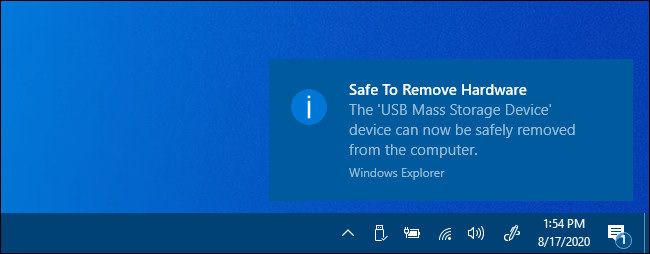
Benj Edwards / How-To Geek
If you frequently use an external hard drive, always remember to eject it before unplugging. This practice not only prevents data loss but also ensures that the drive properly parks the read/write head, preventing head crashes. This also ensures the drive is not actively spinning or engaged in read/write operations when you unplug it.
Moreover, ejecting allows the operating system to safely unmount the drive and stabilize other moving parts, like the spindle motor in HDDs. Abrupt disconnection can also lead to voltage fluctuations, electrical spikes, or surges due to the sudden interruption in the circuit, which can also potentially damage the drive circuitry.
Because of these reasons, it is important to always eject the drive before disconnecting it. Learn how to safely eject a drive on Windows and macOS .
Invest in a High-Quality Power Supply Unit
While hard drives include built-in protection against power surges and voltage fluctuations, they can only withstand brief changes in power and voltage supply. Prolonged or severe power surges or voltage changes can still cause significant damage. Therefore, it is important to use a high-quality PSU (Power Supply Unit).
High-quality PSUs from reputable manufacturers provide stable power. They incorporate protective features such as over-voltage, under-voltage, short-circuit, and surge protection to prevent fluctuations that could harm electronics. They are constructed from quality materials and have undergone rigorous testing to minimize the risk of operational failure.
Keep Your Drive Safe From Overheating

Kobzev Dmitry/Shutterstock.com
Overheating significantly shortens the lifespan of a hard drive. You should maintain the operating temperature of the hard drive below 55°C even during heavy usage.
To maintain the temperature of your hard drive, you should ensure your computer doesn’t overheat . Always place it in a well-ventilated area with ample airflow, away from heat sources, and regularly clear dust and debris from exhaust vents to prevent airflow blockage. Also, avoid overcrowding your computer case with too many components.
You should also monitor the temperature of your hard drive. If it runs hot, relocate the hard drive to a cooler location, control ambient temperatures, or upgrade your computer’s cooling system.
Save Your Hard Drive From High Humidity
Just like high temperatures can reduce your hard drive’s lifespan, high humidity levels can also impact its longevity . It’s recommended to maintain a humidity level between 40-50 percent. Unless you have a reliable air-conditioning setup, if you live in an area with high humidity, invest in a dehumidifier. It will protect your hard drive and other electronics.
If that’s not possible, you can put silica gel packets inside the computer case to absorb extra moisture. To take care of external hard drives, make sure you use sealed and weather-resistant enclosures for them. Also, store them in a dry place, away from windows and areas prone to high humidity and dampness.
Get a Surge Protector
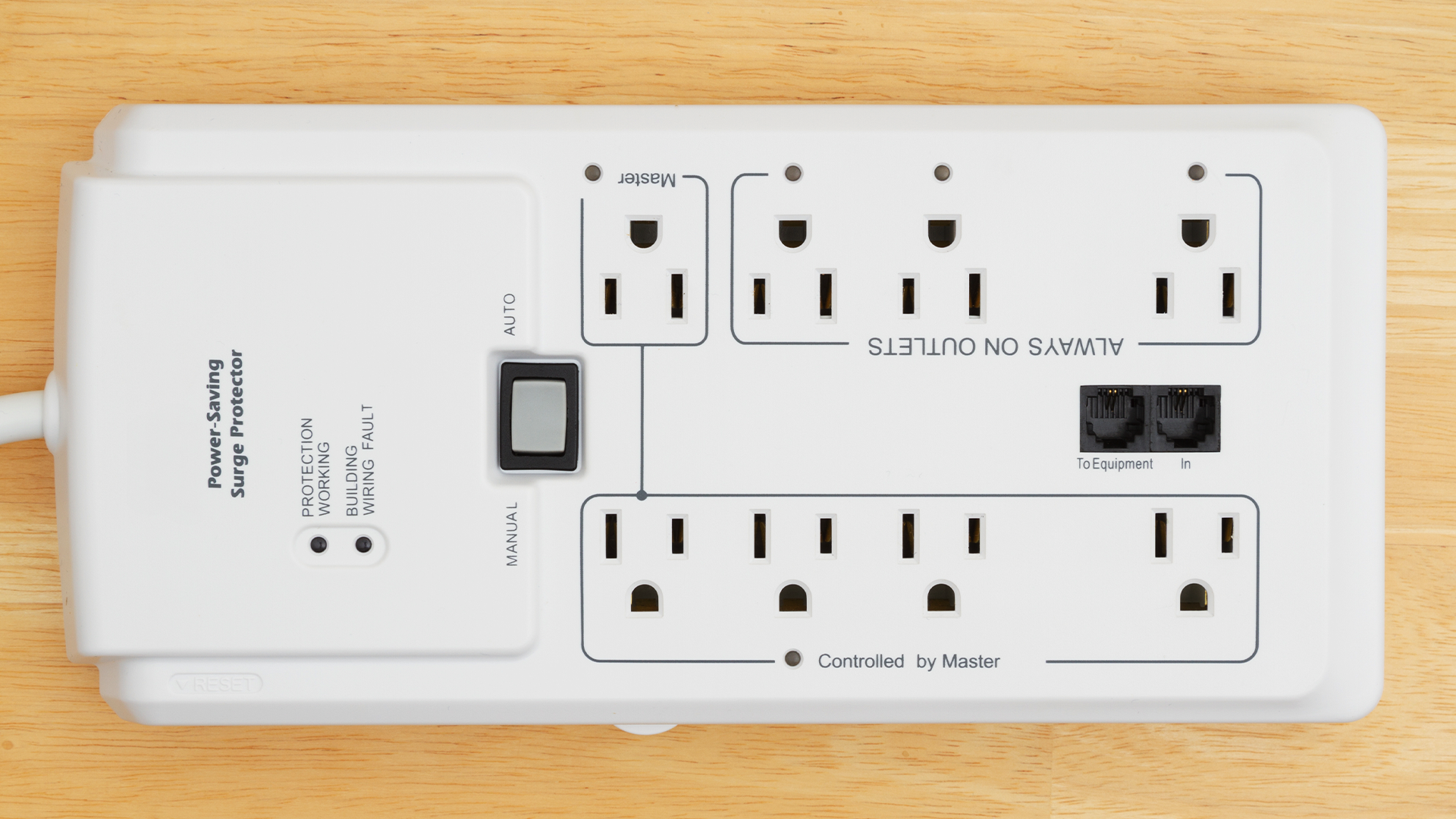
A surge protector protects sensitive electronics within your computer from voltage spikes. Even if your home has whole-house surge protection at the main electrical panel, using a local surge protector at the outlet is recommended. Being close to your computer, it provides better protection from power surges caused by lightning, or electrical disturbances.
Installing such a surge protector not only protects the hard drive but also other components, particularly your PSU. Choose a surge protector with a high joule rating, quick response times, and advanced features like indicator lights and resettable circuit breakers. Also, regularly check the surge protector’s indicator lights to make sure it is working properly.
Experiencing premature hard drive failure can be devastating, especially if you rely on it for backups. To prevent this, follow the tips above to ensure your hard drive remains safe and operational for an extended period. You should also regularly monitor the health of your drive . If you notice any issues, take prompt action to protect it from further damage.
Also read:
- [Updated] Effective Strategies to Log Your Google Voice Talks
- Huge Discount on Samsung T5 Solid State Drive - Save Nearly Half the Price Before Prime Day Deals Hit!
- In 2024, How to Change Google Play Location On Samsung Galaxy S24+ | Dr.fone
- In 2024, Masterclass in Eliminating YouTube Content
- In 2024, Navigating the Art of Online Photo Trimming
- Read This Guide to Find a Reliable Alternative to Fake GPS On Samsung Galaxy M14 5G | Dr.fone
- Reclaim Disk Real Estate: Expert Strategies for Expanding Hard Drive Capacity – Advice From YL Software Professionals
- Score Savings on the Latest Apple M3 MacBook Pro: Exclusive $200 Off Offer Available Only Through Amazon's Biggest Spring Deal of the Year - Insights From ZDNET
- Slash Your Expenses! Grab an Instant $200 Save on the Latest M1 MacBook Air - Unveiled by ZDNet
- Tired of Your Laptop Camera Quality? Meet Opal's New Miniature Clip-On Camera That'll Change the Game!
- Top Tips for Solving Lag in World of Warcraft Efficiently
- Ultimate Guide to Selecting the Ideal Laptop for Academics: Expertly Reviewed and Tested Options
- Title: Maximizing Durability: Effective Strategies for Extending Your Hard Drive's Lifespan
- Author: George
- Created at : 2024-12-23 19:00:47
- Updated at : 2024-12-27 22:29:37
- Link: https://hardware-tips.techidaily.com/maximizing-durability-effective-strategies-for-extending-your-hard-drives-lifespan/
- License: This work is licensed under CC BY-NC-SA 4.0.