
Top 10 Ultimate Android Weather Widget Applications: Enhancing Your Forecast Experience

Top 10 Ultimate Android Weather Widget Applications: Enhancing Your Forecast Experience
There’s a seemingly endless supply of Android weather apps in the Google Play Store. However, finding one with a great weather widget loaded with features and customization controls isn’t as easy. Here are 10 of the best weather widgets available.
I want to see more than just the current temperature and conditions on a weather widget. It should also be customizable, show the time and date, radar information, or even offer shortcuts to open my alarm clock or calendar instantly. Yes, there are weather widget apps that can do all of that—let’s take a look at them.
1 Overdrop - Weather and Widgets

Overdrop
If you’re looking for one app that does it all, Overdrop is the answer. You’ll enjoy real-time weather data with multiple source options, 24-hour and seven-day forecasts, app color themes, severe weather alerts, and more. It’s an excellent weather app.
The Overdrop widget selection is where the app really shines. There are six different widget sizes to choose from that work with dozens of designs, layouts, options, and feature sets. For example, my Overdrop widget shows the weather and says if it’s overcast, sunny, or rainy, along with displaying the time and date.
More importantly, tap the time on the widget, and it’ll open my alarm and clock app to set alarms at bedtime easily. Tap on the date, and it’ll open your preferred calendar app. As a result, this widget serves multiple purposes, both visually and functionally. I had a similar feature set with HD Widgets several years ago, and I love everything Overdrop offers.
Overdrop has a free version and an ad-free premium version ($2.49 per month or $17.99 lifetime).
2 Weather Forecast

TOH Talent Team
Before I started using Overdrop, Weather Forecast had a frequent spot on my home screen. And while this might not be the best-looking weather app, the widgets are fantastic.
You’ll only get eight widgets to choose from, but there’s enough customization to quickly make it your own, with transparent backgrounds or even weather-based backgrounds that change with the forecast. Get a detailed breakdown of the 7-day forecast with dew points, visibility distances, humidity, incoming rain, and more. However, I like the simple and elegant widgets more than anything.
3 Today Weather: Data by NOAA/NWS
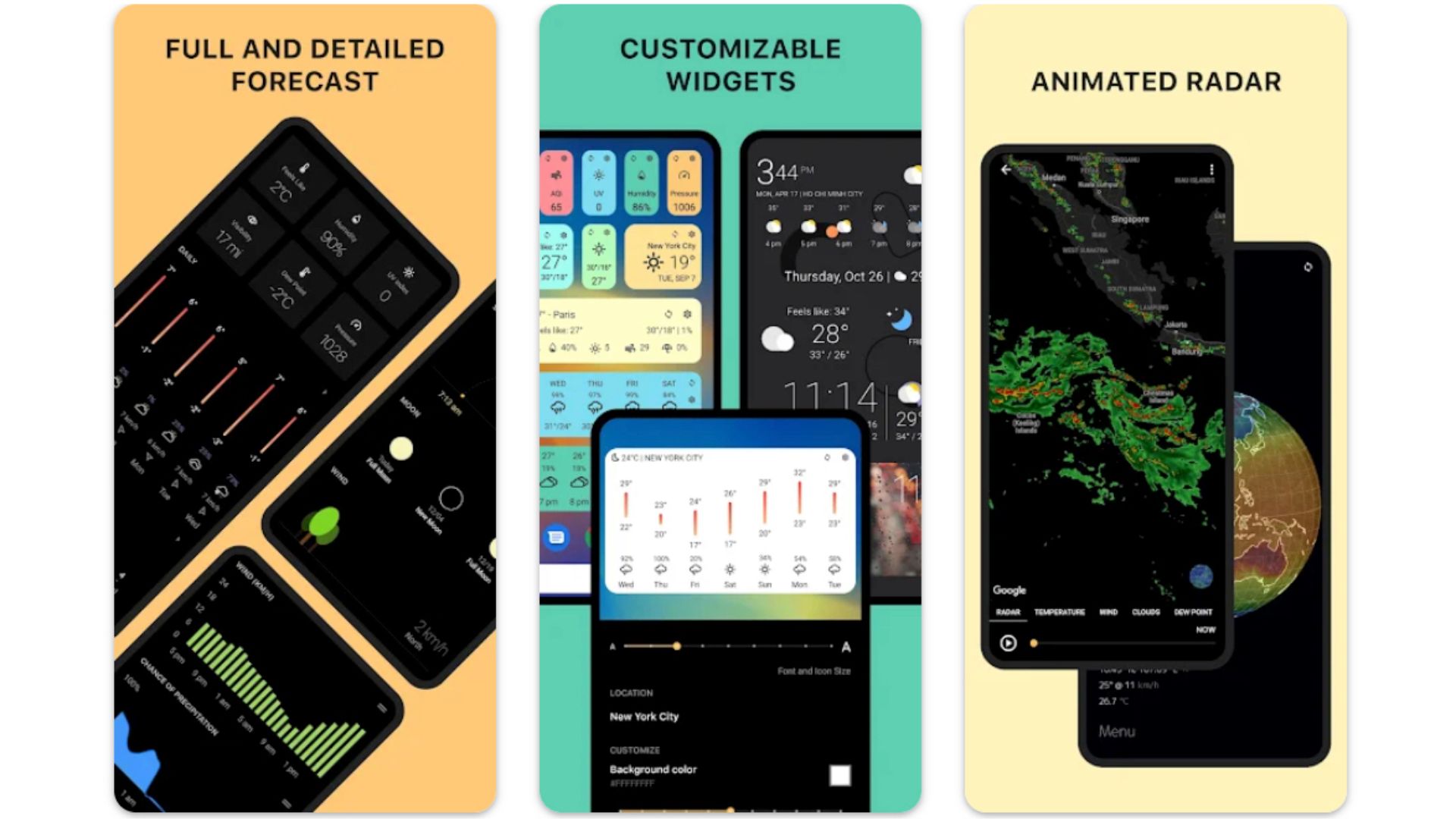
Today Weather
If you’re only here for the widgets, you’ll absolutely love the Today Weather app. Why? Well, you’ll get to choose from more than 20 widgets in six sizes. Once you decide on the perfect design or layout, you can add a theme or customize the background image or color, text color, change the icon, and more. I really like all the fun and colorful widget choices you get with this app.
Weather app enthusiasts will be happy to hear that it pulls information from multiple sources, including Dark Sky, specific country resources, and more. You’ll get a ton of options, severe alerts, forecasts, and everything else you’d expect from a weather app. Today Weather is beautiful and powerful yet simple.
Today Weather has a free version, or you can upgrade for $6.99 to access premium features like an interactive radar.
4 Geometric Weather
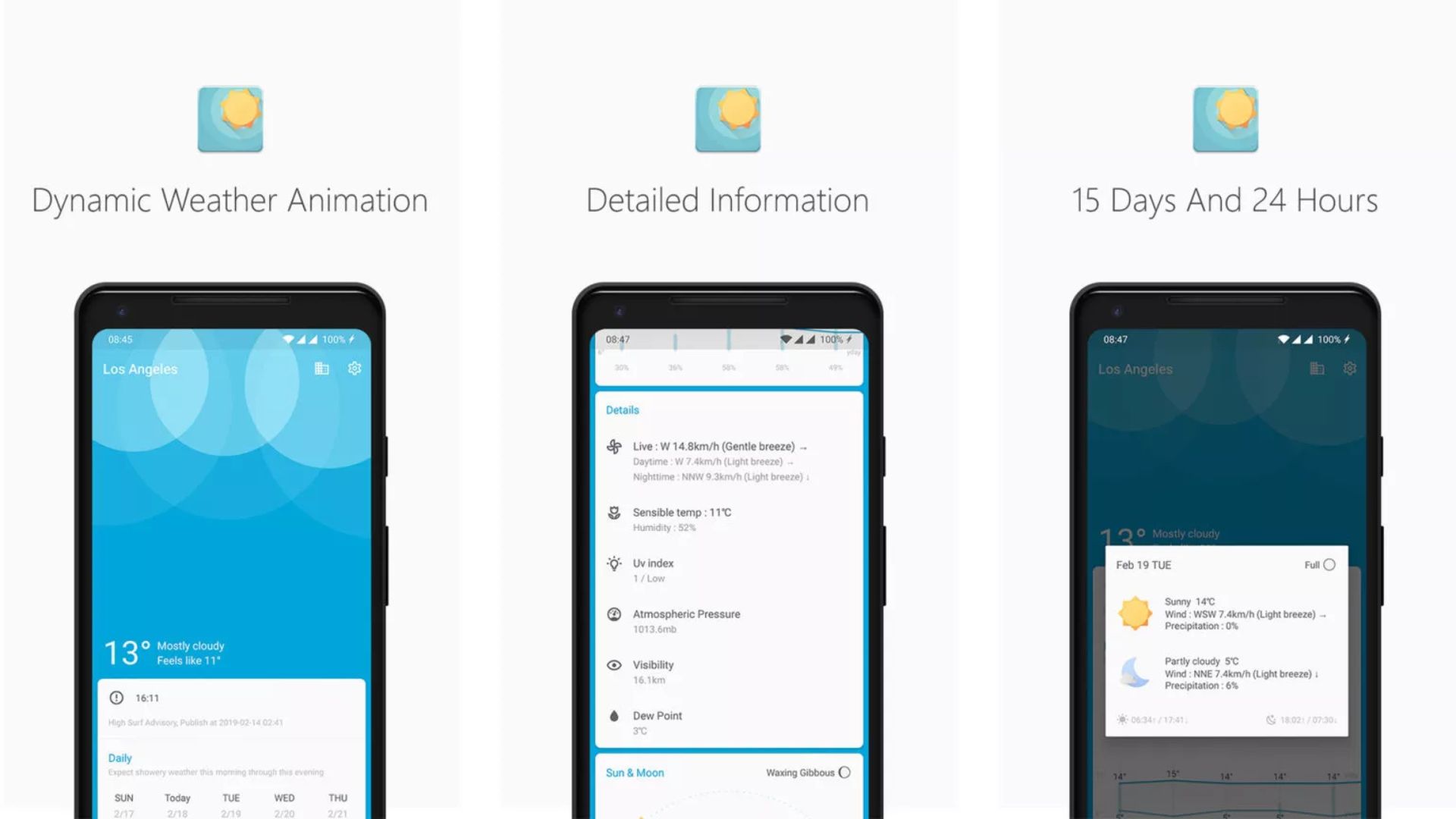
Geometric Weather
Another excellent all-in-one weather and widget app is Geometric Weather. You’ll enjoy a slew of features, up to a 15-day forecast, air quality, allergens, and seven widget sizes in countless configurations.
The only downside with Geometric Weather is the app is no longer available on the Google Play Store. Instead, you’ll have to get it from F-Droid, a 3rd party app store full of free or open-source apps . For a free offering, this is a feature-packed app with a lot to love.
Download: Geometric Weather (Free)
5 1Weather Forecasts & Radar

1Weather
One of the highest-rated and oldest apps on this list is 1Weather, and for good reason. You get hourly, daily, weekly, and 10-day forecasts, the option to see weather info for up to 12 cities, cosmic trackers, and real-time hyperlocal alerts, to name a few. This was my go-to app for years and is still one of the most popular options overall.
Where it really shines, though, is when it comes to widgets. You’ll get to choose from eight widget sizes, many of which are resizable, and turn those into any of 12 unique configurations. Then, all 12 widgets are highly customizable, from the font, background color, opacity, and more. If you’re after an elegant Android weather widget, try this one.
6 NOAA Weather Unofficial

Google Play
If you want to get information from the National Weather Service or NOAA (National Oceanic and Atmospheric Administration), this unofficial app does a pretty great job. While it’s not the prettiest, you’ll get all your usual weather forecasts, hourly conditions, radar information, and more straight from the source.
More importantly, it has five different widgets in four different sizes, all offering a decent bit of customization. You can save battery life by opting only to let the widget check the weather every 4 hours, crank it up for more timely information, and more. Like Overdrop, you can adjust what happens when you click certain parts of the widget instead of simply opening it to the weather.
NOAA Weather is free, with a premium $1.99 version that removes the ads.
7 Weather & Widget - Weawow

Weawow
Those looking for an ad-free weather and widget app for Android that’s beautiful and full of useful information will love Weawow. For one, it uses weather-related photos taken by photographers and integrates them into your hourly, daily, or weekly forecast, or as a background on the widgets. Pretty neat, right?
Along with your usual weather app information, the nearly 15 widget options are what you’ll love. Choose a size, add the font, throw it on your home screen, and then watch beautiful photo backgrounds that match current weather conditions take over the widget interface. And yes, the photographers all get credit for each photo. Between the photos and the lack of ads, you’ll love this option.
8 The Weather Channel - Radar

The Weather Channel
I didn’t plan on adding popular apps like Weatherbug or The Weather Channel to this list, but it turns out TWC has some pretty great widgets. Along with having all your usual weather and radar information, you’ll get five different widgets that are clean, elegant, and simple to use. They’re not super customizable, but they look good and deliver just enough information to be useful.
This app has a little of everything and then some. For example, some of the widgets include local radar information, saving you precious time while checking current conditions.
9 Windy.com Weather Forecast

Windy
While the Windy.com weather app is a bit expensive at $20 per year (though you can get a lifetime subscription for only $29.99 and then enjoy everything it offers)
So, what do you get for your money? Everything you’d get from a typical weather app, along with forecasts, details, weather webcam access, doppler radar, real-time hail alerts (as a Texan, thank you!), and some pretty sweet widgets.
Windy has a few solid widgets with different sizes, fonts, brightness, or backgrounds, along with support for WearOS. Many of the features are designed for those living an active lifestyle, where you’ll need accurate weather information at a glance. It’s a well-rounded weather app with widgets you’ll appreciate.
10 Weather Live°
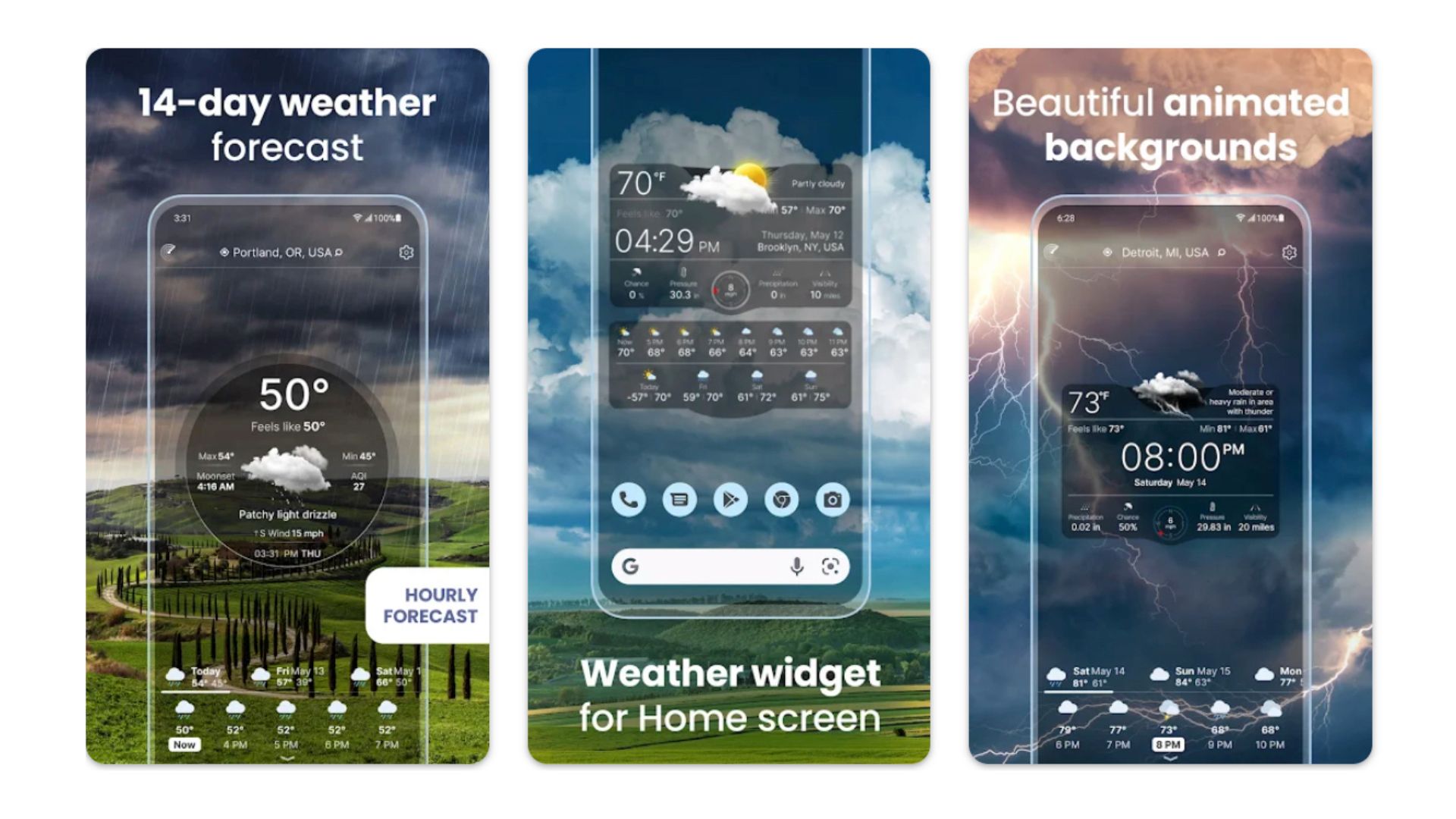
Weather Live°
Last, but not least, we wanted to highlight Weather Live° due to being one of the most visually appealing options on this list. With Weather Live°, you get all your usual weather app features and forecasts for up to 14 days, plus some. Take advantage of storm radar, current temperature alerts, precipitation intensity, wind speed, severe weather warnings, snow and rain alerts, and more.
What makes this app unique is all the visuals. Both the app and widgets have beautifully animated backgrounds that match current conditions, giving you helpful updates in seconds. There are ten widgets in five different sizes, and you can choose from just the basics to having tons of weather information on your home screen. The app is free, but you’ll want to unlock more widgets with the monthly or yearly subscription. Subscriptions start at $1.99 a month.
Also read:
- [New] Superior Quality Recordings - The #1 to #18 Camera List
- [Updated] In 2024, Investment Icons Top 15 YouTube Stock Gurus
- Blur No More! Top 10 Web Photo Sharpening Apps
- Disabling Onboard Scanner Functions: A Step-by-Step Guide by YL Software Experts
- Discover the Surprising Creative Power Within Elegant Asus Laptop Models - What Designers Should Know | ZDNet
- How to Run Adobe PS in Windows without Trouble or Failure
- In 2024, Apply These Techniques to Improve How to Detect Fake GPS Location On OnePlus Ace 2V | Dr.fone
- In-Depth Look at Microsoft's Latest Surface Laptop 5: Satisfaction Marginally Lower than Anticipated | Tech Analysis on ZDNET
- Maximize Your Savings on Cyber Monday with Exceptional Laptop Deals for Under $500 + Bonus Item Just $99 - Insider Tips
- Navigating New Frontiers in Digital Assets: Expert Tips From YL Computing on Keeping Current with Cryptocurrency Innovations
- Score Big Savings for Gamers! Intel Arc-Powered PCs Comes With Valuable Game Collection Worth More Than $450 Insights
- Why Chromebooks Should Be Your First Choice – The Ultimate Guide to Their Benefits by ZDNet
- ZDNet's Travel Essentials: Discover the Ideal Work-Ready 13 Laptop That Outshines Dell XPS and MacBook Options
- Title: Top 10 Ultimate Android Weather Widget Applications: Enhancing Your Forecast Experience
- Author: George
- Created at : 2024-12-26 21:15:46
- Updated at : 2024-12-27 19:11:15
- Link: https://hardware-tips.techidaily.com/top-10-ultimate-android-weather-widget-applications-enhancing-your-forecast-experience/
- License: This work is licensed under CC BY-NC-SA 4.0.