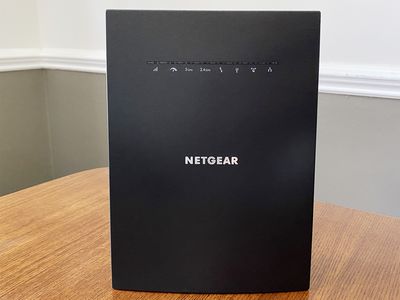
Top-Ranked eReader Devices : A Comprehensive Guide

Top-Ranked eReader Devices : A Comprehensive Guide
Read update
- We’ve updated a variety of our eReader picks with some of the newest eReaders available. Take a look!
eReaders are great for helping you to read more. E Ink technology makes it so there isn’t much glare when you’re outside, and the low energy use makes eReader batteries last for weeks, so it’s easy to read anytime, anywhere.
UPDATE: 05/31/2024
We’ve updated a variety of our eReader picks with some of the newest eReaders available. Take a look!
Kindle Paperwhite Signature Edition
Best eReader Overall
$190 at Amazon
Amazon Kindle (2022)
Best Budget eReader
$100 at Amazon
Kobo Elipsa 2E
Best eReader for Note-Taking
$399.99 at Kobo
Kobo Clara 2E
Best Non-Kindle Reader
$140 at Kobo
Kindle Paperwhite Kids
Best eReader for Kids
$135 at Amazon
Kobo Libra Colour
Best eReader with Color Display
$220 at Kobo
iPad mini
Best Reading Tablet
$380 at Amazon
What to Look for in an eReader in 2024
If you want to buy an eReader, you’re probably looking to read more. Of course, you can read books on your tablet or phone, but you’ll want a dedicated eReader if you want to enjoy a good book without distractions, as eReaders generally can’t do much else.
eReaders make picking up a book and reading a lot easier, as you’ll have a whole collection of novels at your fingertips. However, if you want to bring your existing eBook selection to your new purchase, you must keep file compatibility in mind.
There are multiple eBook file formats, including EPUB , MOBI , CBR, and the more familiar formats like PDFs. Most eReaders can read most of the file formats, but there are important exceptions to remember. For example, Kindles (the most popular eReader line) cannot natively read EPUB files—at least not yet . They also cannot read CBR or CBZ files, common file types for electronic comic books.
On the flip side, Kobo eReaders (a Kindle competitor) cannot read Amazon’s proprietary eBook formats, MOBI and AZW .
The good news is that with a third-party app like Calibre , you can convert any files you have to another eBook file type and load them into the eReader you choose without issues. Also, if you’re new to eReaders or are not bringing your collection over, simply buying books from your eReader’s store (like the Kindle Store ) and your local library will be more than sufficient.
Another thing to keep in mind with eReaders is their E Ink technology . E Ink replicates the look of paper in electronic form, which provides several benefits over a regular LED tablet. Aside from dramatically increased battery life, the biggest benefit is the lack of glare, which makes reading outside much easier. An eReader’s light tends to be less bright, making for more comfortable dark room reading.
Due to E Ink, eReaders also have a great battery life, with battery lives of weeks with light use (or days if you’re a heavy reader). Finally, eReaders make great gifts for any book reader, as there isn’t a big technological barrier to starting to use one.
| How Did We Research | ||
|---|---|---|
| Models Evaluated | Hours Researched | Reviews Analyzed |
| 17 | 8 | 18 |
How-To Geek’s product recommendations come from the same team of experts that have helped people fix their gadgets over one billion times. We only recommend the best products based on our research and expertise. We never accept payment to endorse or review a product. Read More »
Best eReader Overall: Kindle Paperwhite Signature Edition
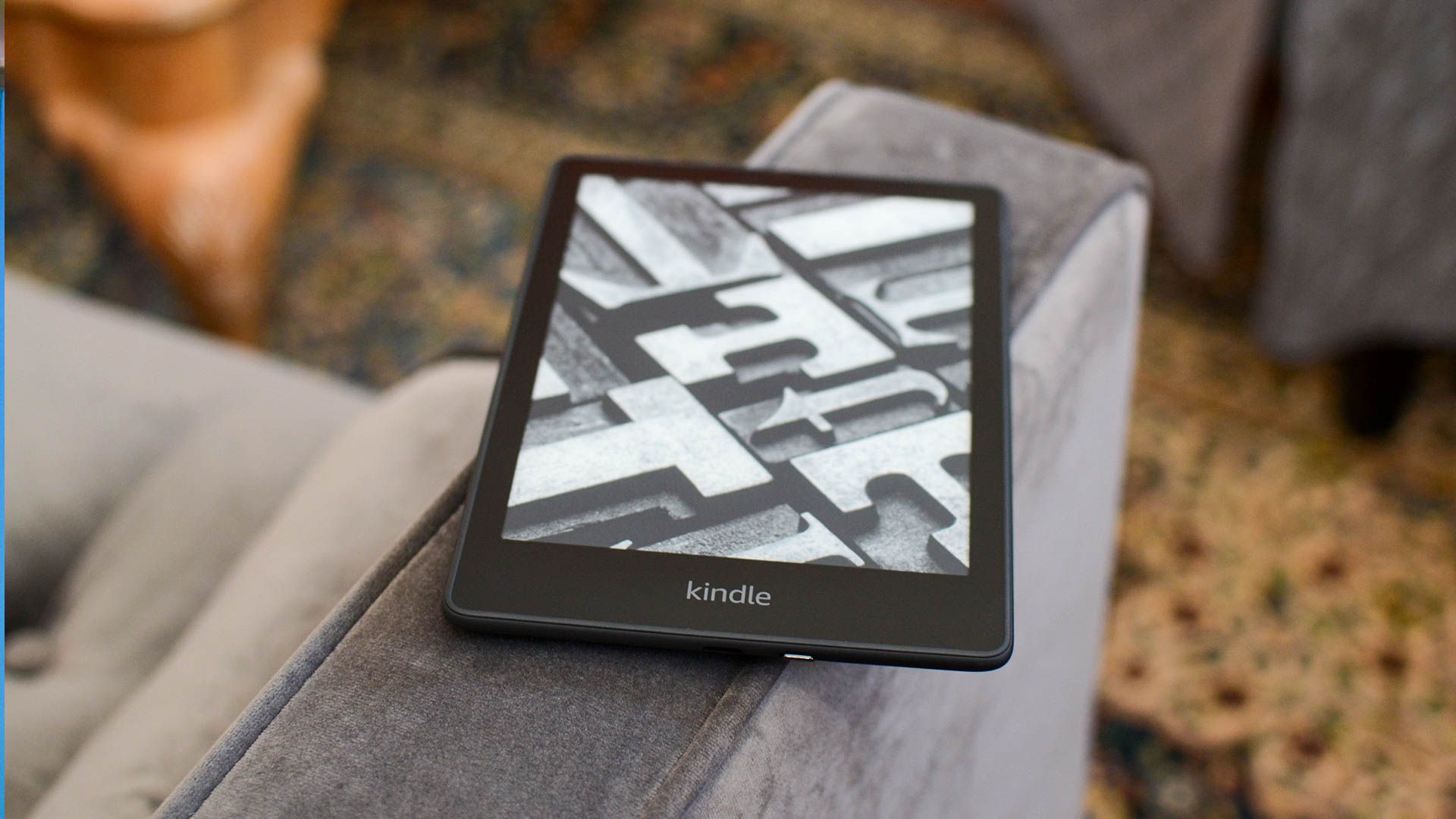
Jason Fitzpatrick / How-To Geek
| Pros | Cons |
|---|---|
| Waterproof so you can read it near a pool or at a beach | You have to pay $20 to remove lock screen ads |
| 32GB is enough to hold thousands of books | No EPUB compatibility |
| Audible compatibility | |
| Can charge via USB-C |
For those looking for the best eReader experience without a huge hit to the wallet, the Kindle Paperwhite Signature Edition will have everything you want. This 6-8-inch E Ink eReader is easy to slip into any bag, and you can pull it out and enjoy glare-free reading anytime, anywhere. The 300 pixels per inch (PPI) upgrade makes your text look great.
In addition, the 2021 Paperwhite is waterproof , ensuring you won’t damage it while reading poolside or at the beach. It’s the perfect companion for any vacation day. Amazon has also finally upgraded this new Kindle to charge via USB-C , so there’s no need to carry extra cables for the eReader.
You’ll also get access to all the books on the extensive Kindle store without worrying about eBook compatibility. You can still add files to your Kindle, check out eBooks from your local public library , and load them up if you want. Finally, with Audible, it’s easy to go from reading to listening and back again.
If you have EPUB book files, you’ll need to use a program like Calibre to transfer them over to your Kindle as the file type isn’t compatible out of the box, but otherwise, you can load MOBI files, PDFs, and other popular formats right onto the Kindle with minimal fuss.
The Paperwhite Signature Edition is only available in the 32GB model, although there’s still an 16GB Paperwhite . While 32GB may not seem like much storage if you’re used to storage options from tablets or phones, in reality eBooks don’t take up much space.
The main downside to the 2021 Paperwhite is a problem with many of Amazon’s tech products. Amazon does put ads in their Kindle line, which can be frustrating for some users. These ads are restricted to the lock screen and a small bar at the bottom of the home page, so they will never interrupt your reading experience. However, if you don’t want ads, you’ll have to pay an extra $20 or see if an Amazon customer service representative will remove them.
But if ads aren’t a sticking point, the Kindle Signature Edition is the best eReader for almost everyone.
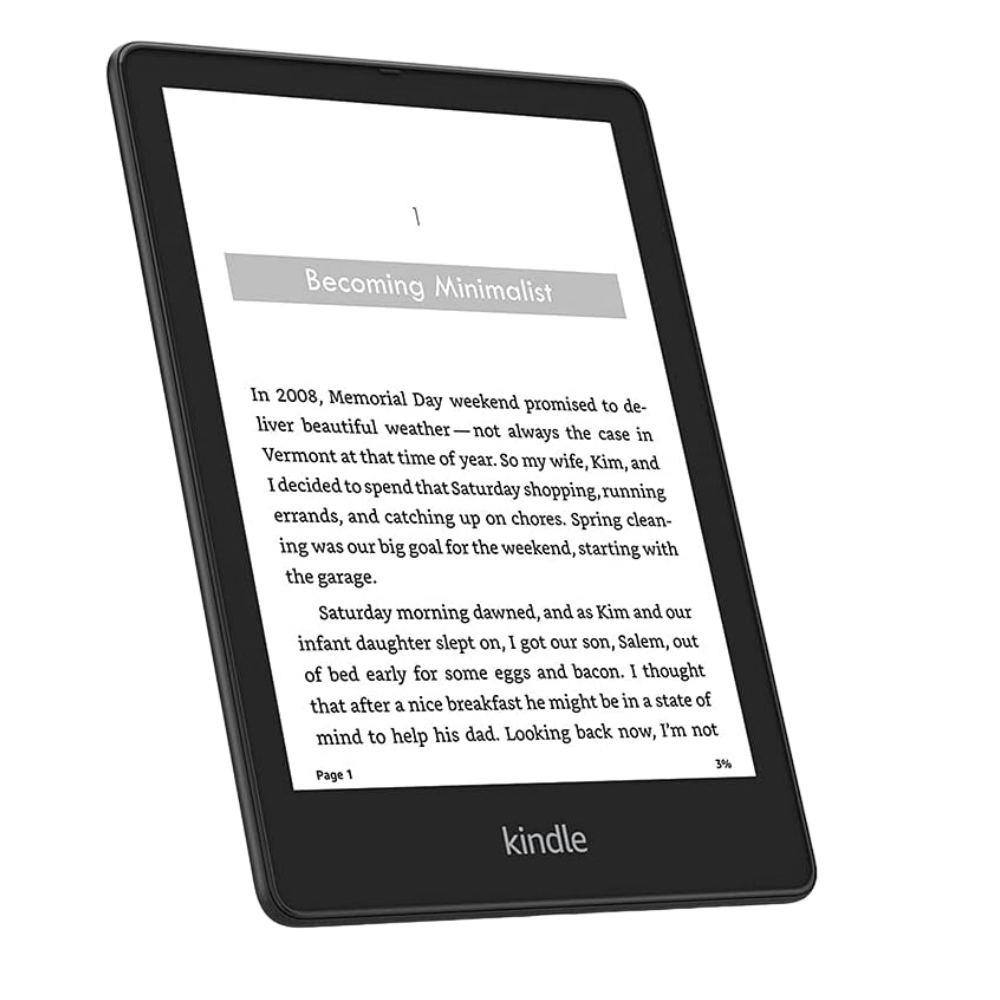

Best eReader Overall
Kindle Paperwhite Signature Edition
If you want all the updates and improvements of the new Paperwhite line, along with an auto-adjusting front light, 32 GB storage, and wireless charging right out of the box, this is the Kindle for you.
Best Budget eReader: Amazon Kindle (2022)
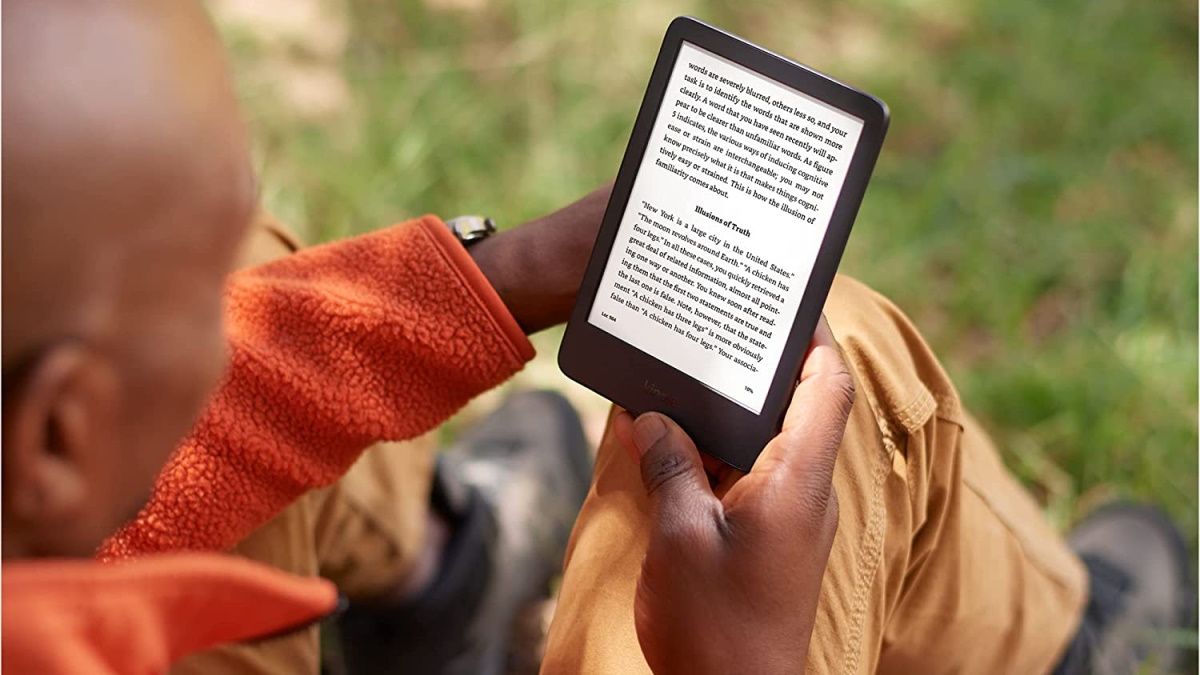
Amazon
| Pros | Cons |
|---|---|
| Small and lightweight | It isn’t waterproof |
| Clear and crisp 300ppi display | The display isn’t Paperwhite |
| 16GB of internal eBook storage | |
| Up to 6 weeks of use from a single charge |
Buying a dedicated eReader isn’t always an easy decision to make, particularly if you don’t know how much you’ll use it. You could go for a refurbished device, but if you prefer your electronics new, the base Kindle model is now a more attractive budget option than it’s ever been.
The 2022 Amazon Kindle received a significant upgrade over the previous base model. It now has a 300ppi display, in line with the more expensive Paperwhite Signature and Scribe models. Storage has also been bumped up to 16GB, double what it was and enough to hold hundreds of standard eBooks.
The display is still only six inches, but that helps to make this the smallest and lightest Kindle available. The size difference isn’t huge compared to other Kindles, but it helps make this a device you could hold for hours at a time. Battery life is good, giving you up to six weeks of use from a single charge. You can fully charge the device in around two hours using a USB-C cable and a 9V charger plug.
As you might expect, this Kindle lacks some premium features. The front light has only 4 LEDs and fewer lighting options, the display isn’t Paperwhite, and the device doesn’t have a waterproof rating.
Like most other Kindle devices, you also have to put up with adverts on the lock screen unless you pay an extra $20 to have them removed. The adverts aren’t very intrusive and don’t impact your reading experience, so choosing an ad-supported model is an easy way to save a few dollars.
If you are trying eReaders for the first time, the basic Kindle model is a great place to start. Upgrading to the Paperwhite model might only cost $40 more, but if you’re on a tight budget, this is still a brilliant eReader.
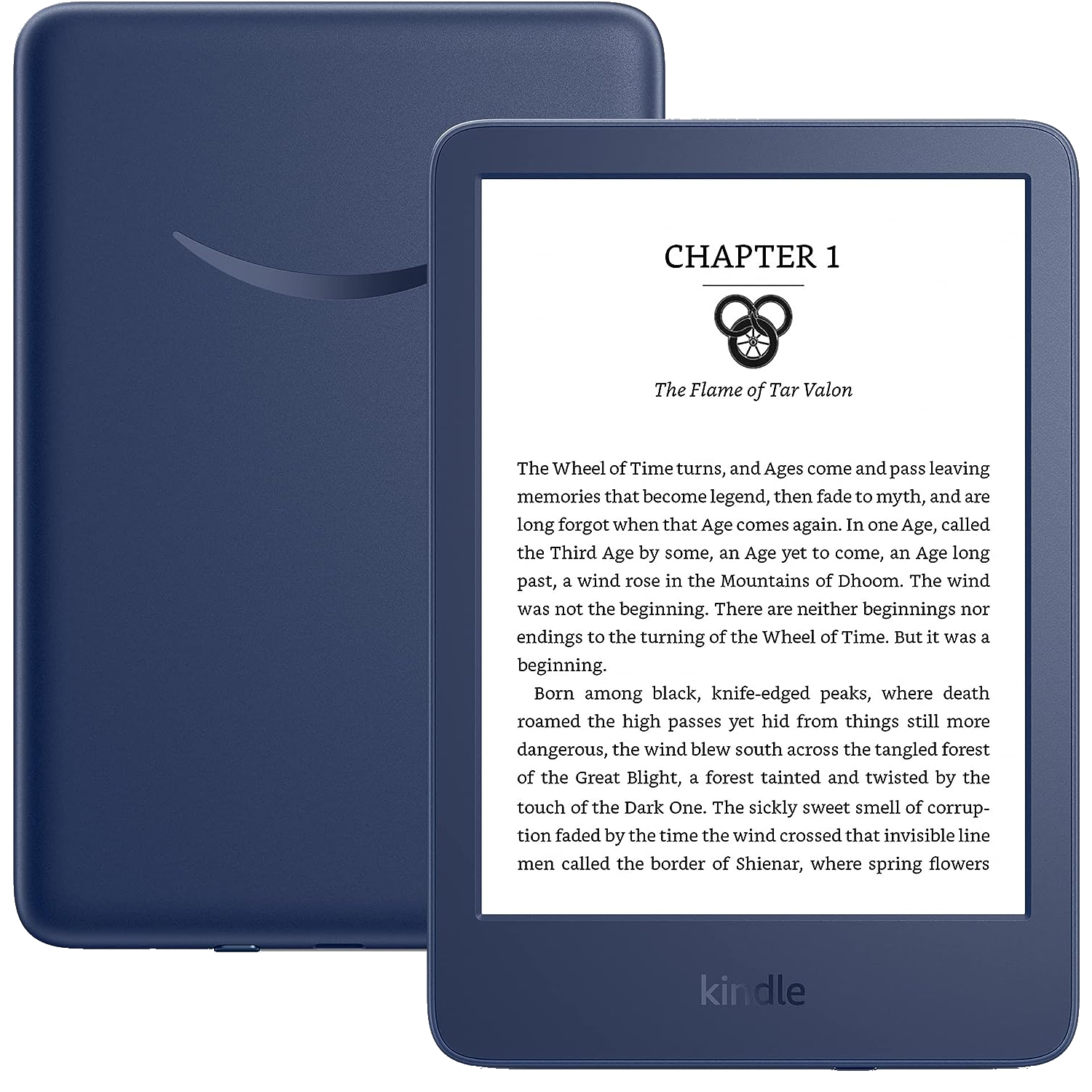

Best Budget eReader
Amazon Kindle (2022)
The 2022 Amazon Kindle has a 6-inch E ink screen, a USB Type-C port for charging, and 16 GB of internal storage.
$100 at Amazon See at Best Buy
Best eReader for Note-Taking: Kobo Elipsa 2E

Joe Robinson / How-To Geek
| Pros | Cons |
|---|---|
| Superb annotation and note-taking tools | Some software bugs |
| Wide range of supported file formats | Expensive |
| Excellent battery life |
A second-generation model in Kobo’s Elipsa lineup, the Elipsa 2E is the best eReader for note-taking. Thanks to its impressive features, it even pips the Kindle Scribe. It has a generous 10.3-inch display that looks crisp and is big enough to enjoy everything from eBooks to comics. There is also native support for a wide range of file formats and plenty of reading tools to ensure your eBook appears just as you want.
The Elipsa 2E comes with the company’s full-size Stylus 2 accessory that you can use to annotate eBooks and PDFs and write in a digital notebook. Your scribbles in the digital notebook can also be converted into digital text or exported to your computer or Dropbox. More importantly, you can annotate any eBook on your eReader. These annotations are also synced to the Kobo app on other devices.
The stylus features an “eraser” on the other end, which primarily acts as an undo button and not a proper eraser. As it’s an active stylus, you also need to charge it using the USB-C connector.
The user interface is easy to navigate, and there is built-in support for Overdrive to borrow eBooks from a public library. Moreover, like most eReaders, the Elipsa 2E’s battery life is solid and can last weeks on a single charge.
Unfortunately, some OS bugs occasionally plague the eReader’s performance. However, as these are software issues, we hope the company can fix them in a software update. Otherwise, the Kobo Elipsa 2E is a fantastic eReader with note-taking capabilities.
If you are already part of the Amazon ecosystem and have purchased many eBooks from the company’s store, the Kindle Scribe can be a good alternative, even though its note-taking capabilities are considerably inferior to those of the Elipsa 2E.
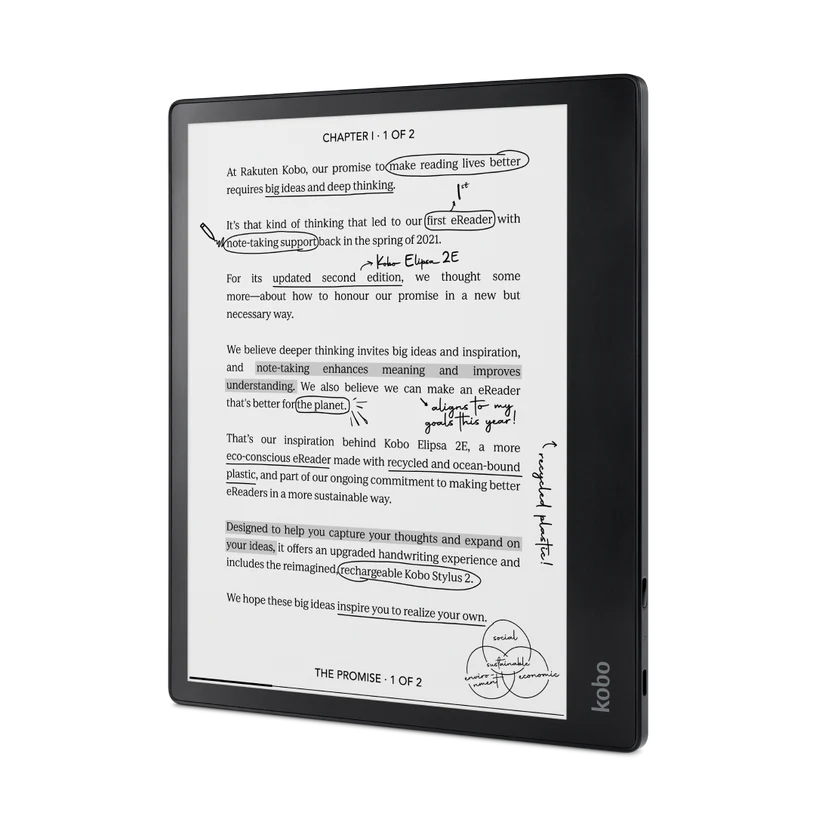

Best eReader for Note-Taking
Kobo Elipsa 2E
Kobo’s Elipsa 2E is a feature-rich large-screen eReader with excellent annotation and note-taking tools. You also get a long battery life and the ability to borrow eBooks from public libraries.
Best Non-Kindle Reader: Kobo Clara 2E
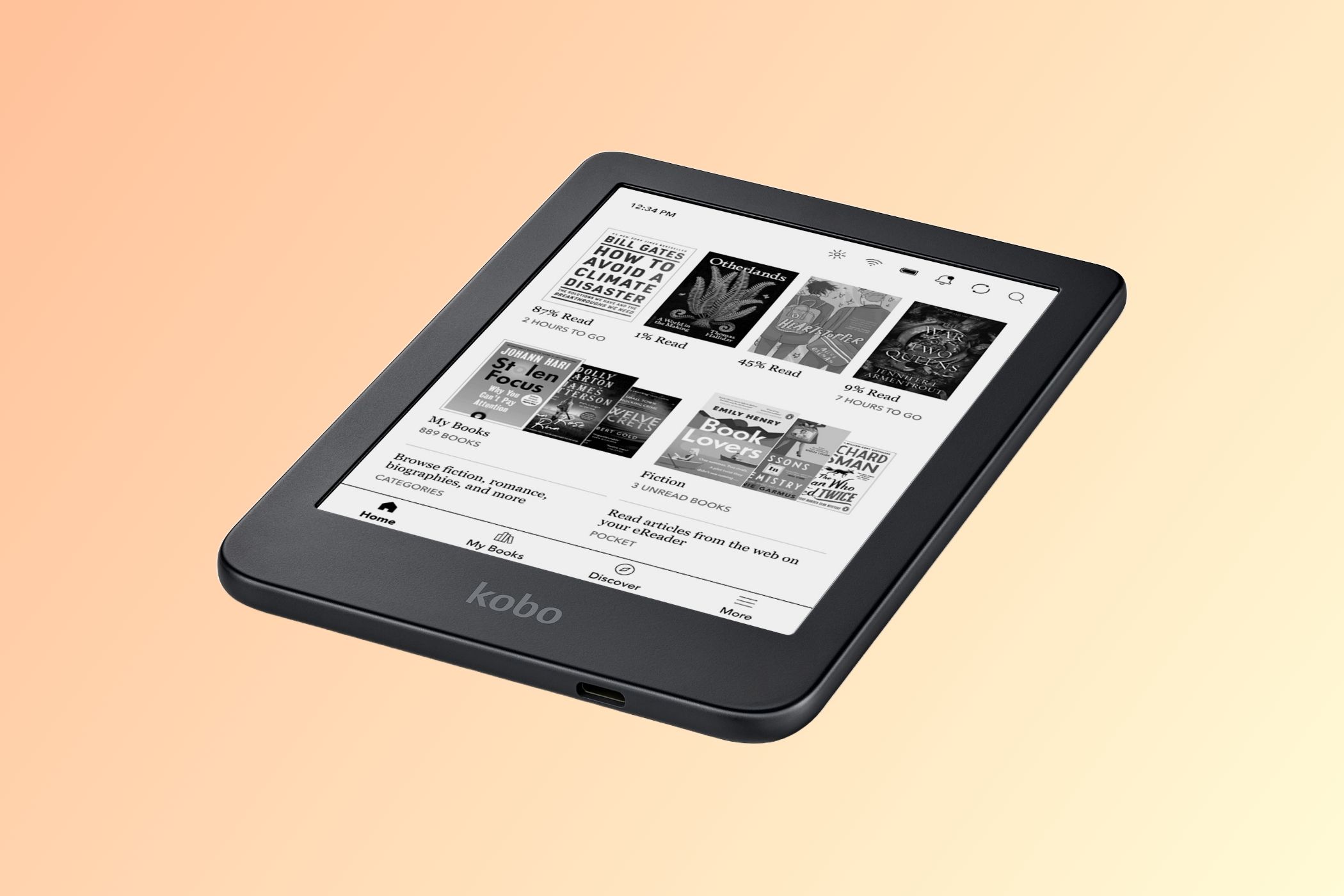
Kobo
| Pros | Cons |
|---|---|
| Easy to manage, user-friendly layout | Slightly sluggish performance |
| OverDrive support for borrowing eBooks from public libraries | Only one storage model |
| Support for 15 file formats |
Kobo’s excellent offerings are a solid alternative if you’re looking for an eReader beyond Kindle. The company offers many eReaders, but its Clara 2E is the best option for most people as a straightforward eReader. It houses a 6-inch 300 PPI E Ink display that produces crisp, clear text. You also get an adjustable front light and color temperature, blue light control, and a dark mode for a comfortable reading experience.
Its design is reminiscent of the regular Kindle, which has a recessed display, but Kobo has included a textured back for an enhanced grip. Kobo also does its bit for the environment by making the eReader’s exterior with 85% recycled plastic.
Another good thing about the Clara 2E’s design is its IPX8 water resistance , which allows you to freely use the eReader around water without worrying about water damage. It’s also relatively lightweight and portable.
The Kobo offering uses the same software as the company’s other eReaders, meaning you’ll get an easy-to-use interface and OverDrive access to borrow eBooks from a public library. Even though OverDrive has shuttered its standalone app in favor of Libby, its integration in the Kobo eReaders remains functional.
You get a well-stocked Kobo Store to buy eBooks, and thanks to the native support for several eBook formats and PDFs, you can sideload pretty much any downloaded eBook you want. There is also support for Kobo Audiobooks, but you’ll need a Bluetooth speaker or headphones to listen. Clara 2E’s storage is limited to 16GB, but eBooks don’t take much space, so it’ll be enough for most people.
Unfortunately, while the eReader’s 1GHz processor delivers acceptable performance, you can occasionally encounter sluggishness navigating the menus and the UI. Otherwise, there is a lot to like about the Kobo Clara 2E.
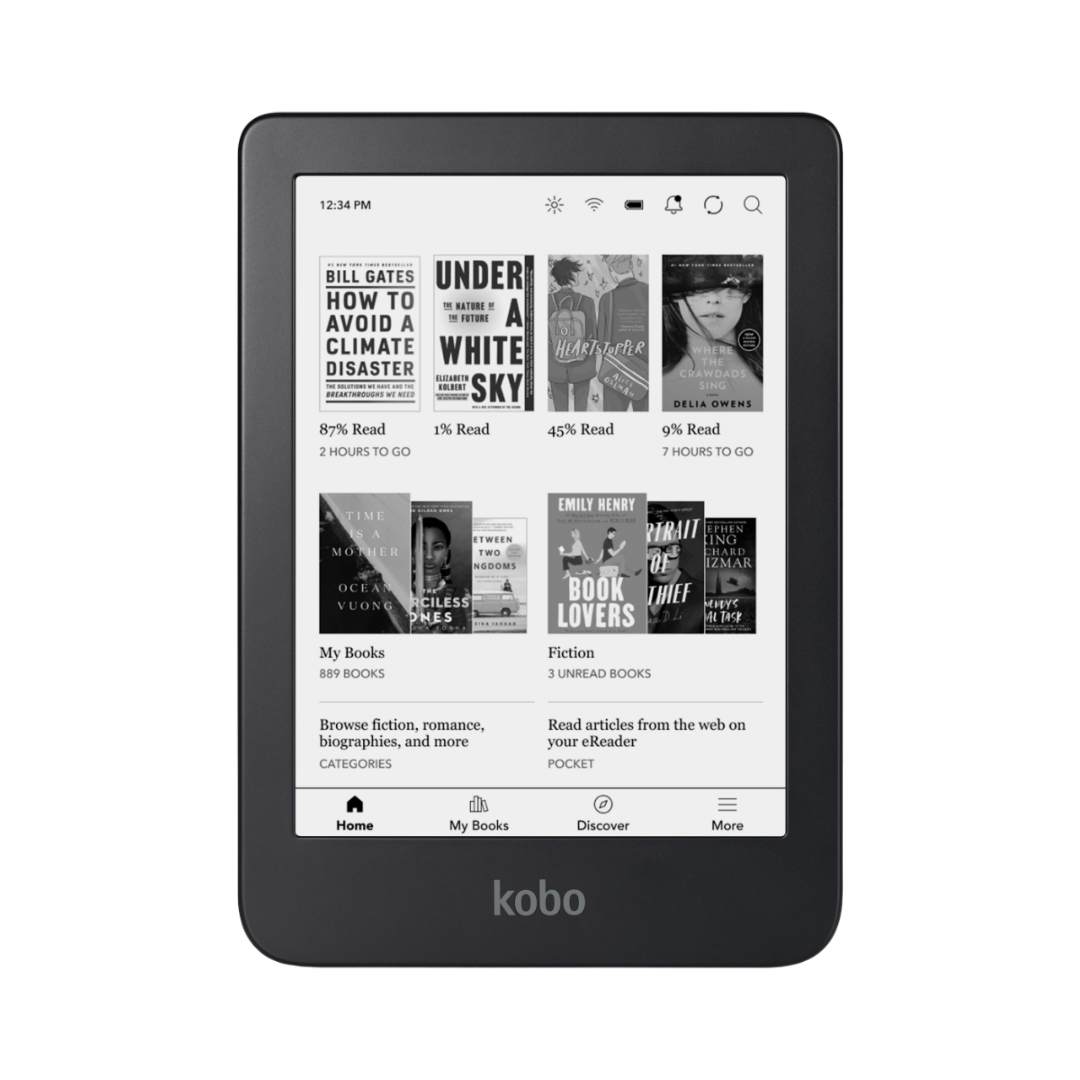

Best Non-Kindle Reader
Kobo Clara 2E
The Kobo Clara 2E is an excellent eReader for anyone looking for a Kindle alternative. It has a fantastic E Ink display, water-resistant design, and support for OverDrive.
Best eReader for Kids: Amazon Kindle Paperwhite Kids
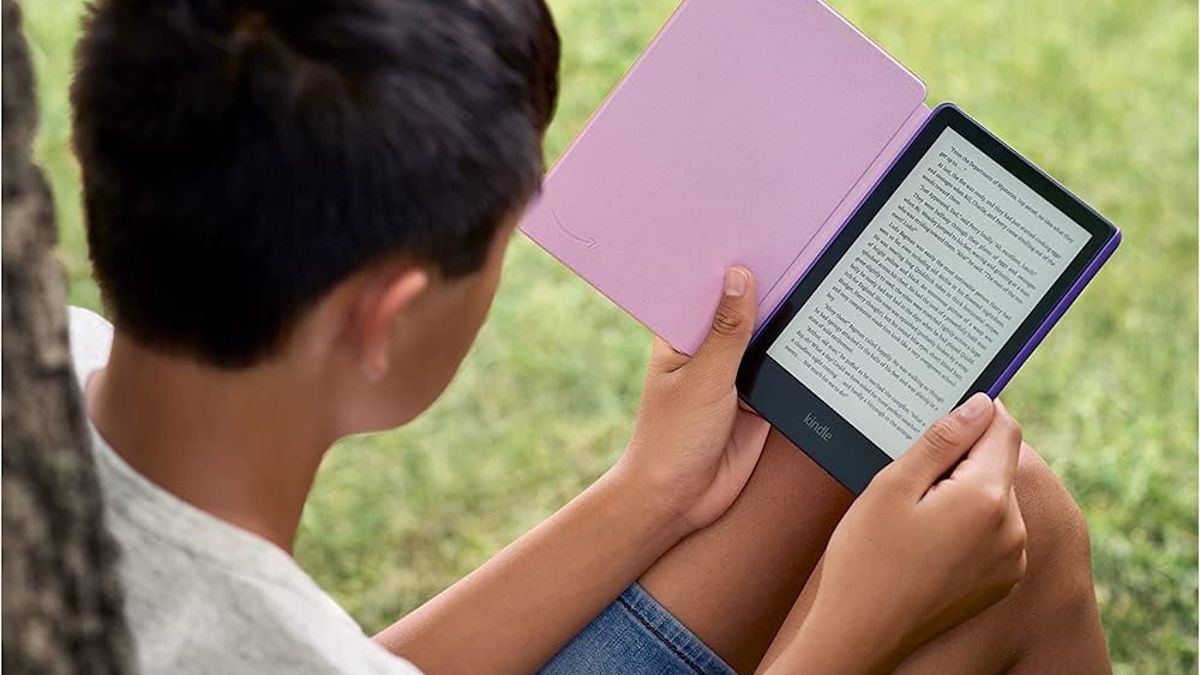
Amazon
| Pros | Cons |
|---|---|
| Comes with a year of Amazon Kids+ subscription | Extras make it costlier than the regular Kindle Paperwhite |
| Two-year worry-free warranty | No way to send the downloaded eBooks |
| Built-in parental controls | |
| Water-resistant |
If you want your child to read more, a dedicated eReader is better than a kid-friendly tablet, as it has practically no distractions. And Amazon’s Kindle Paperwhite Kids is the best option for most parents.
It is precisely the same technology as the regular Paperwhite, with a 6.8-inch glare-free display, 16GB storage, 300PPI resolution, and a weeks-long battery. It’s also IPX8 water-resistant, so if your child spills their drink on it, you don’t need to worry about it getting damaged.
But in addition to everything from the regular Paperwhite, you also get several extras, which explain the higher price tag of the Kid’s version. For example, you get a nice, kid-friendly case that will look more appealing to kids than the standard Kindle case. You’ll also get a year of Amazon Kids+ , providing free access to thousands of popular children’s books. Remember, you’ll have to pay for the Kids+ subscription after the first year.
Parental controls can help you set time limits and a bedtime, check access details, and lock kids out of purchases so they don’t accidentally buy something.
You can also borrow eBooks using Overdrive/ Libby and send them to the Kindle Paperwhite Kids. Unfortunately, like regular Kindle models, there is no way to send downloaded eBooks to a Kindle Kids version.
Finally, a two-year worry-free warranty means you can quickly get your Kindle replaced or repaired in case of an accident or a technical issue.
Besides the Paperwhite Kids Edition, Amazon offers a Kids version of its regular Kindle , which can be a good alternative for anyone wanting something more affordable. But remember that you’ll sacrifice the water resistance, brighter front light, and flush display, among other significant features. Otherwise, it offers much of what you get with Kindle Paperwhite Kids in a slightly smaller size.
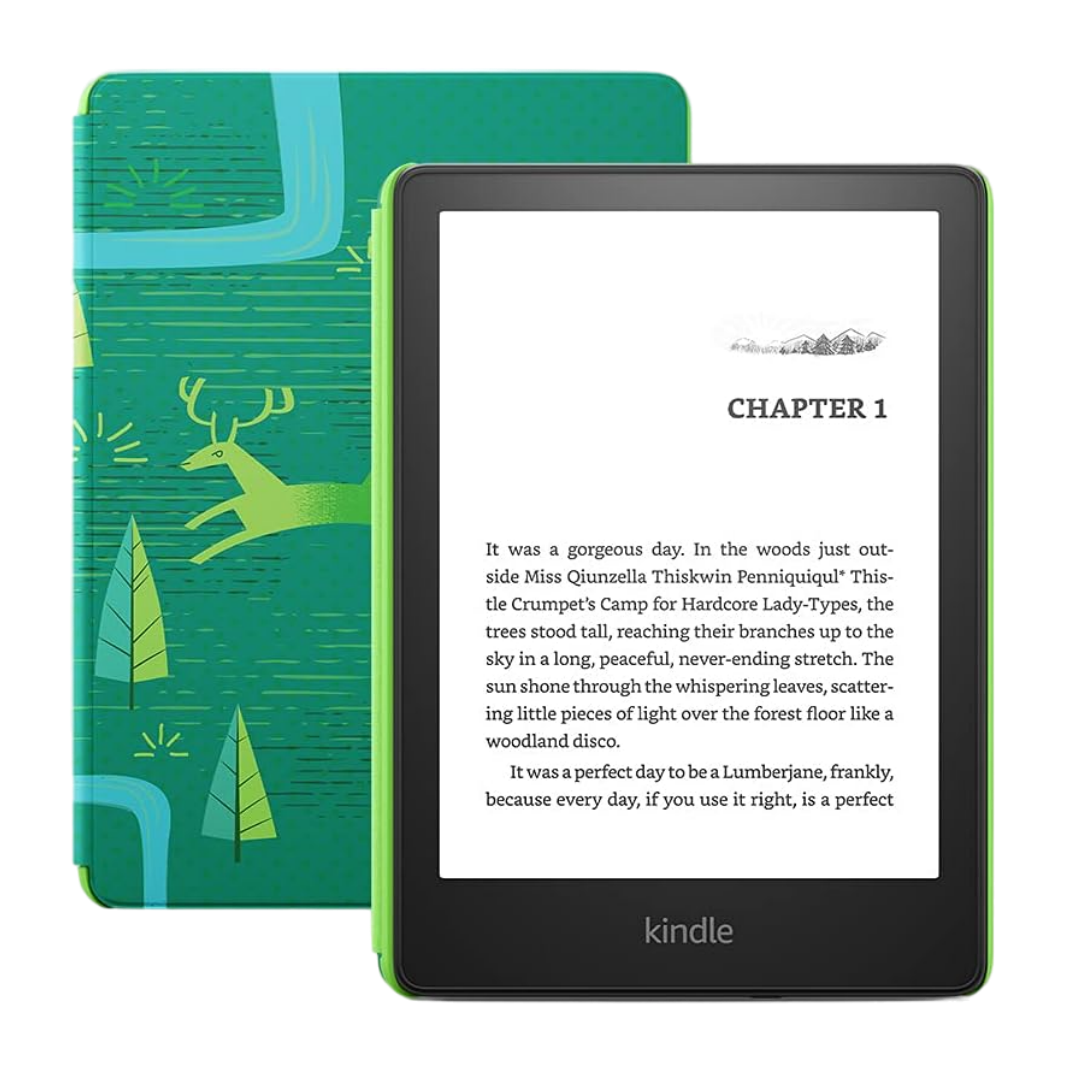

Best eReader for Kids
Kindle Paperwhite Kids
$135 $170 Save $35
The Kindle Paperwhite Kids packs many thoughtful features geared towards kids and parents. It also delivers almost everything you get with the regular Paperwhite.
Best eReader with Color Display: Kobo Libra Colour
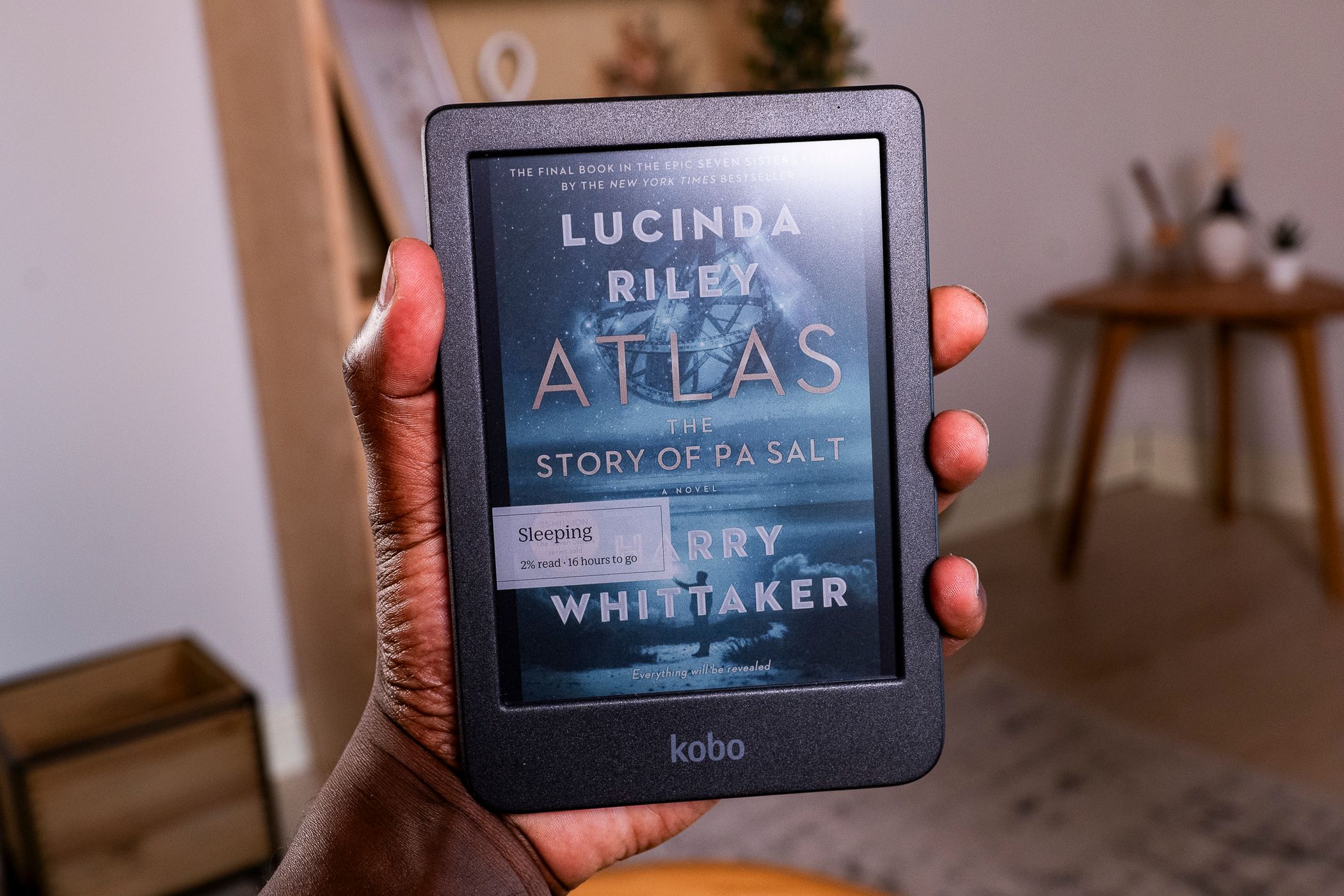
Jerome Thomas / How-To Geek
| Pros | Cons |
|---|---|
| Physical page-turn buttons | Stylus sold separately |
| IPX8 water resistance | No built-in speaker |
| Ergonomic design |
Are you tired of the same old monochrome eReaders? Get ready for a breath of fresh air with the new Kobo Libra Colour . This addition to the Kobo lineup takes the innovative features of the Libra 2 to the next level. It boasts a 7-inch color E Ink screen, thanks to the cutting-edge Kaleido 3 technology, and even supports stylus use for note-taking, annotations, and more. You’ll have to buy a stylus separately, though.
The Libra Colour sports the same design as the Libra 2. As a result, it has a slightly curved thick bezel on one edge and two physical page-turn buttons for a comfortable grip and single-hand usage. You also get a textured rear panel to enhance the grip and IPX8 water resistance.
However, the company has upgraded to a dual-core 2GHz processor, which delivers a largely snappy performance except for specific actions for which the eReader takes slightly more time. Also, being an E Ink device, you must get used to short wait times.
One of the things that separates Kobo eReaders from other non-Kindle eReaders on the market is the company’s streamlined and easy-to-use user interface. You also get robust file format support with access to 10 document file formats and four image file formats.
Audiobook support is limited to the company’s audiobooks, available via the Kobo Store. Unfortunately, the eReader has no built-in speaker, and you’ll have to rely on a Bluetooth speaker or headphones to listen.
Another great thing about the Kobo Libra Colour is its repairability. As it is becoming a growing trend, Kobo has partnered with iFixit to offer parts and tools so you can keep using the Libra Colour for years to come.
Unfortunately, despite featuring the same Kaleido 3 E Ink display as the PocketBook InkPad Color 3 and the PocketBook Era Color , the colors on the Libra Colour appear a little washed out compared to the PocketBook models. While you’ll get used to it, and the Libra Colour is a much better eReader in many other aspects, including usability, you can consider the PocketBook offerings for a more saturated and vibrant display. The InkPad Color 3, our previous recommendation in this category, has a 7.8-inch screen, whereas the Era Color features a 7-inch display.
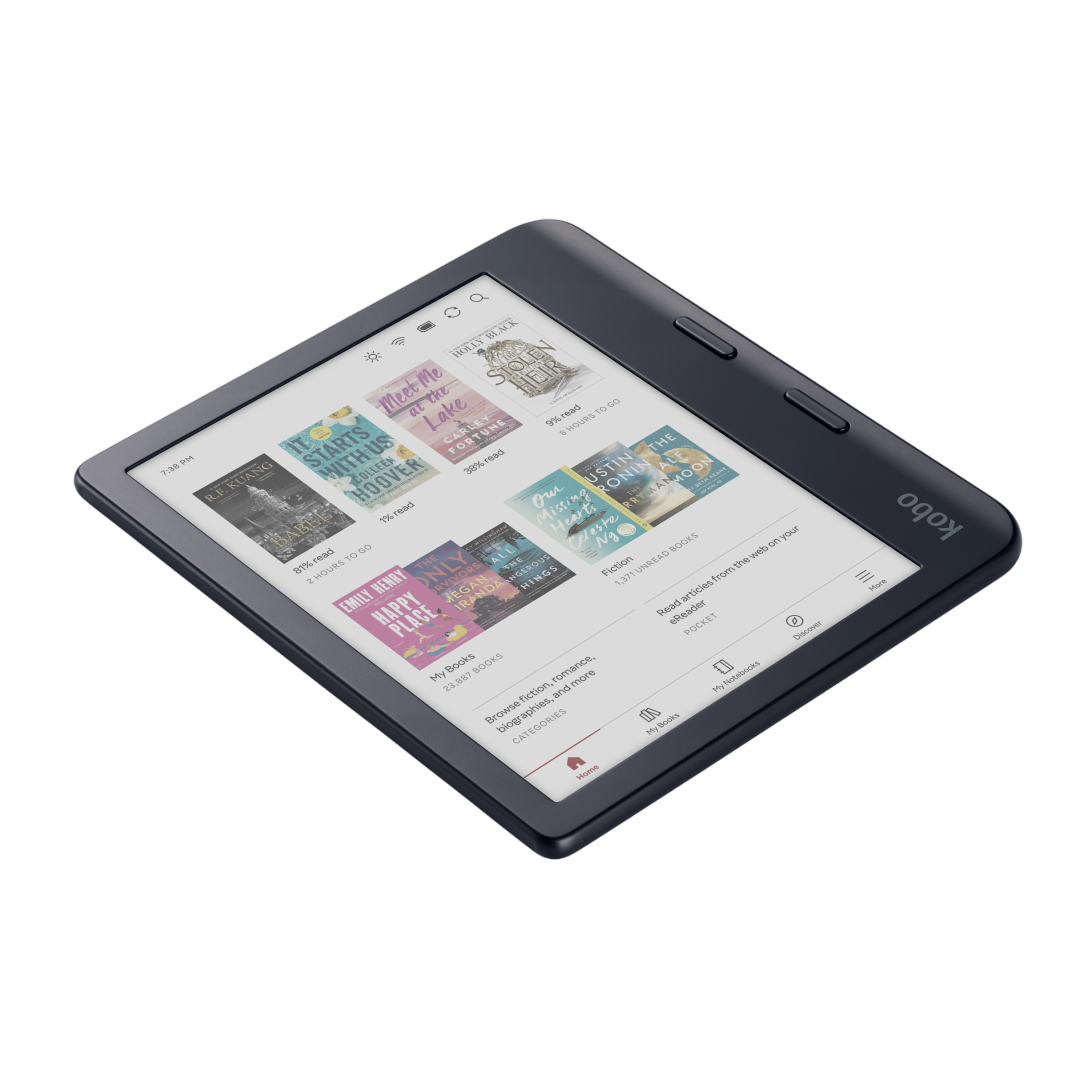

Best eReader with Color Display
Kobo Libra Colour
The Kobo Libra Colour shines as a color eReader with its easy-to-use interface, excellent repairability, and ergonomic design. It also packs the latest display tech in the color E Ink space.
Best Reading Tablet: iPad Mini (2021)

| Pros | Cons |
|---|---|
| Reading mode allows you to read uninterrupted | Have to deal with the glare of the LED screen outside |
| Landscape reading options allows you to read how you want | An expensive buy if it’s primarily for book reading |
| Night Shift Mode lets you read in low light |
You may not want to have a device that’s just for reading. eReaders are great, but you can’t do much with them other than reading, and tablets have the advantage of the proper form factor while allowing you to do more. That’s where the iPad Mini comes in.
There’s a lot of debate between E Ink and LED screens , but at the end of the day, if you’re more likely to pull out a tablet instead of reading on a Kindle, you’ll want to get the tablet.
In terms of form factor, the iPad mini’s small size makes it a perfect replacement for an eReader, since it’ll be easy to pack and take anywhere. On top of that, Apple’s Reading Mode and Night Shift are features built with reading in mind, allowing more options than most eReaders provide for making your reading experience comfortable. That’s not even mentioning being able to read in color.
Of course, going with an LED reading screen has one distinct disadvantage—the glare! E Ink screens are popular for eReaders because they don’t have a glare on the screen when you’re outside, and the iPad mini uses an LED screen.
Also, the cost of an iPad mini, as great of a tablet as it is, is significantly more expensive than most eReaders on the market. This makes sense, as it does more than just read books, but if color content doesn’t matter to you and you will primarily be reading books, you might want to reconsider .
However, if you want a tablet that also provides a great reading experience, you won’t be disappointed with the iPad mini. If size (and price) isn’t a concern, there are some other great iPads to consider , too.


Best Reading Tablet
iPad mini
$380 $499 Save $119
If you want a good book reader that allows you to multitask, you can’t beat the iPad mini. The size makes it easy to carry around and read books wherever you are like an eReader, and the Liquid Retina screen makes reading easy on the eyes.
$380 at Amazon See at bestbuy See at Target
FAQ
Are eReaders better for your eyes than normal screens?
Modern eReaders use an electronic paper display (e-paper) known as E Ink. Different from LCD screens, E Ink displays simulate paper through the use of charged black and white particles and a clear liquid. E Ink displays are believed to cause less eye strain over time than standard electronic screens.
Do eReaders emit blue light?
Despite being different technology than LCD screens, the E Ink displays used in today’s eReaders do still emit blue light. However, the amount produced by the display is less than what you’d be exposed to while using your smartphone or tablet.
Can an iPad be an eReader?
While E Ink tends to be the differentiating factor between tablets and eReaders, an iPad can be used in place of an eReader. Apps like Kindle and Overdrive can be downloaded to your Apple device to easily access a library of books and audiobooks. Because of the different displays, you’re more likely to experience eye strain while reading on an iPad over an eReader.
Can eReaders play audiobooks?
Since many of the apps used by eReaders (Kindle and Overdrive, for example) offer audiobooks, an eReader can be used to listen to audiobooks. Most eReaders come with a standard headset jack or Bluetooth so audiobooks can be enjoyed in public.
Can eReaders surf the Internet?
Depending on the eReader, you can surf the Internet using the device’s standard web browser. Most modern eReaders come with a web browser to allow for the same experience you’d have on a tablet.
Also read:
- [New] In 2024, Formulating Flashy Podcast Announcements
- [Updated] 2024 Approved Decoding Story-Weaving Basics
- [Updated] Boost Your Visuals - Video Enhance Pro 2.2 Guide for 2024
- [Updated] In 2024, Multimedia Caption Compiler
- Building Your Dream PC: Dell's Innovative Luna Laptop with Modular Design - The Next Step in Customization?
- Crafting Custom iMessage Stickers From Personal Images: A Step-by-Step Guide
- Exclusive Guide to Meta's Best Prime Day Sale Yet: Unbeatable 512GB Quest 3 VR Headset Bargain in October
- Expert Advice: Correcting Error Codes 39 on Windows-Based
- How to Send and Fake Live Location on Facebook Messenger Of your Lava Yuva 2 | Dr.fone
- July 2024'S Ultimate Bargain Tech Guide: Laptops and Deals
- Monitor at Best Buy for Prime Day Insider Tips
- Securely Erase Sensitive Information From Your Windows PC: A Step-by-Step Guide to Protecting Privacy Without Cost - Insights
- Seize Unbeatable Gaming Deals in October '24: Last Chance for Huge Savings up to $1,000 Exclusive Listing
- Strategic Release Dates for Peak YouTube Engagement for 2024
- The Premier 7 Apps Transforming Mobile Video Streaming on YouTube for 2024
- Top Picks: Exclusive October 2024 Sales on Premium Laptops - Insider Tips & Tricks
- Unboxing the Apple M3 MacBook Air: Top 3 Impressive Features Revealed | TechInsights
- Title: Top-Ranked eReader Devices : A Comprehensive Guide
- Author: George
- Created at : 2024-12-22 17:30:03
- Updated at : 2024-12-27 22:46:39
- Link: https://hardware-tips.techidaily.com/top-ranked-ereader-devices-a-comprehensive-guide/
- License: This work is licensed under CC BY-NC-SA 4.0.