
Understanding 1440P/QHD Resolution: Key Facts and Insights

Understanding 1440P/QHD Resolution: Key Facts and Insights
Quick Links
- What Is 1440p?
- How Is 1440p Different From 4K or 1080p?
- WQHD vs QHD vs 2K
- Why Is 1440p So Popular?
- Can Consoles Use 1440p?
- Are There Any Drawbacks to 1440p?
- Should You Buy a 1440p Monitor?
- Don’t Write Off 4K Either
- Match Your Monitor to Your Usage
Key Takeaways
- 1440p is a popular resolution for gaming, offering improved image quality over 1080p and better performance than 4K.
- 1440p resolution is often labeled as QHD or WQHD, with a native resolution of 2560x1440 but can also refer to other resolutions seen on ultrawide monitors.
- QHD monitors offer a balance of price, image quality, and performance. They are available in a range of models from budget-friendly to high-end.
The world has moved on from 1080p, and 1440p is the new standard for mid-range PC gaming. Also known as Quad HD or QHD for short, 1440p monitors provide an affordable and attainable middle-ground between HD and 4K for most gamers.
What Is 1440p?
1440p typically refers to a resolution of 2560x1440, and is often marketed as QHD (Quad HD) by monitor manufacturers. Some gamers refer to it as “2K” resolution, even though this isn’t strictly accurate. Though 1440p commonly refers to a single resolution, it is also sometimes used to refer to other resolutions with a maximum vertical resolution of 1440 pixels, for example, 5120x1440 as seen on super ultrawide displays like the Samsung Odyssey G9 .
Many monitors are marketed as 1440p or QHD displays, which means they have a native resolution of 2560x1440. Manufacturers are usually keen to differentiate other variations of 1440p using another acronym, like DQHD (dual quad HD) seen on some ultrawide displays.
How Is 1440p Different From 4K or 1080p?
1440p is a higher resolution than 1080p (1920x1080) and lower than UHD or what is commonly referred to as 4K (3840x2160). Many people think of it as a middle-ground between the two resolutions, which is why some refer to it as “2K” instead.
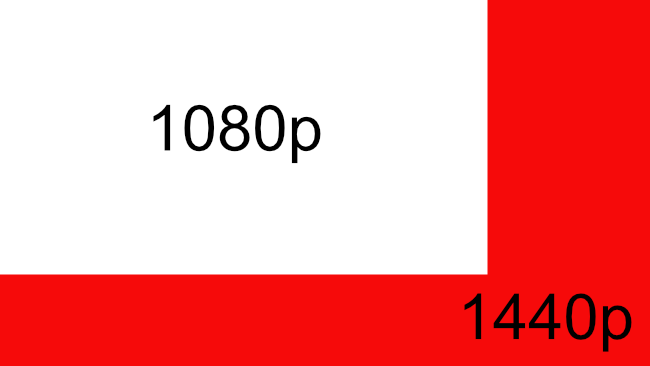
Many factors influence display quality including resolution, panel type, refresh rate, and pixel density . You shouldn’t assume that a 1440p monitor is inherently better or worse than another based purely on resolution alone. How you intend to use the monitor will influence perceived image quality too.

For example, it’s not uncommon to find a 1440p monitor with a much higher refresh rate than a 4K counterpart, which means the 1440p model has improved responsiveness and better motion handling . If you compare a 24-inch 1440p monitor to a 1080p monitor of the same size, the 1440p model has a higher pixel density (122.3 ppi) compared to the 1080 model (91.7 ppi) which makes individual pixels harder to distinguish.
WQHD vs QHD vs 2K
Both QHD and WQHD are often labeled as 1440p, and both refer to the same resolution of 2560x1440. The “W” here is short for “widescreen” which refers to the 16:9 aspect ratio used in 1440p displays.
So is 1440p the same as 2K resolution? That answer largely depends on what you’re doing and who you ask. 2K as a resolution is officially defined (by Digital Cinema Initiatives ) as 2048x1080 since 2K in this instance refers to 2000 pixels on the horizontal axis. In gaming, however, 2K has become synonymous with 1440p since the standard is commonly seen as a midpoint between 1080p and 4K.
To avoid that confusion, monitors are typically marketed either as QHD, WQHD, or 1440p instead of 2K.
Why Is 1440p So Popular?
According to the Steam Hardware Survey from May 2024, 18.7% of Steam gamers use a native display resolution of 2560x1440, with 58% of users still using 1080p. That makes it the second-most-popular primary display resolution, lagging 1080p by quite a margin but far more popular than 4K (3.7%).
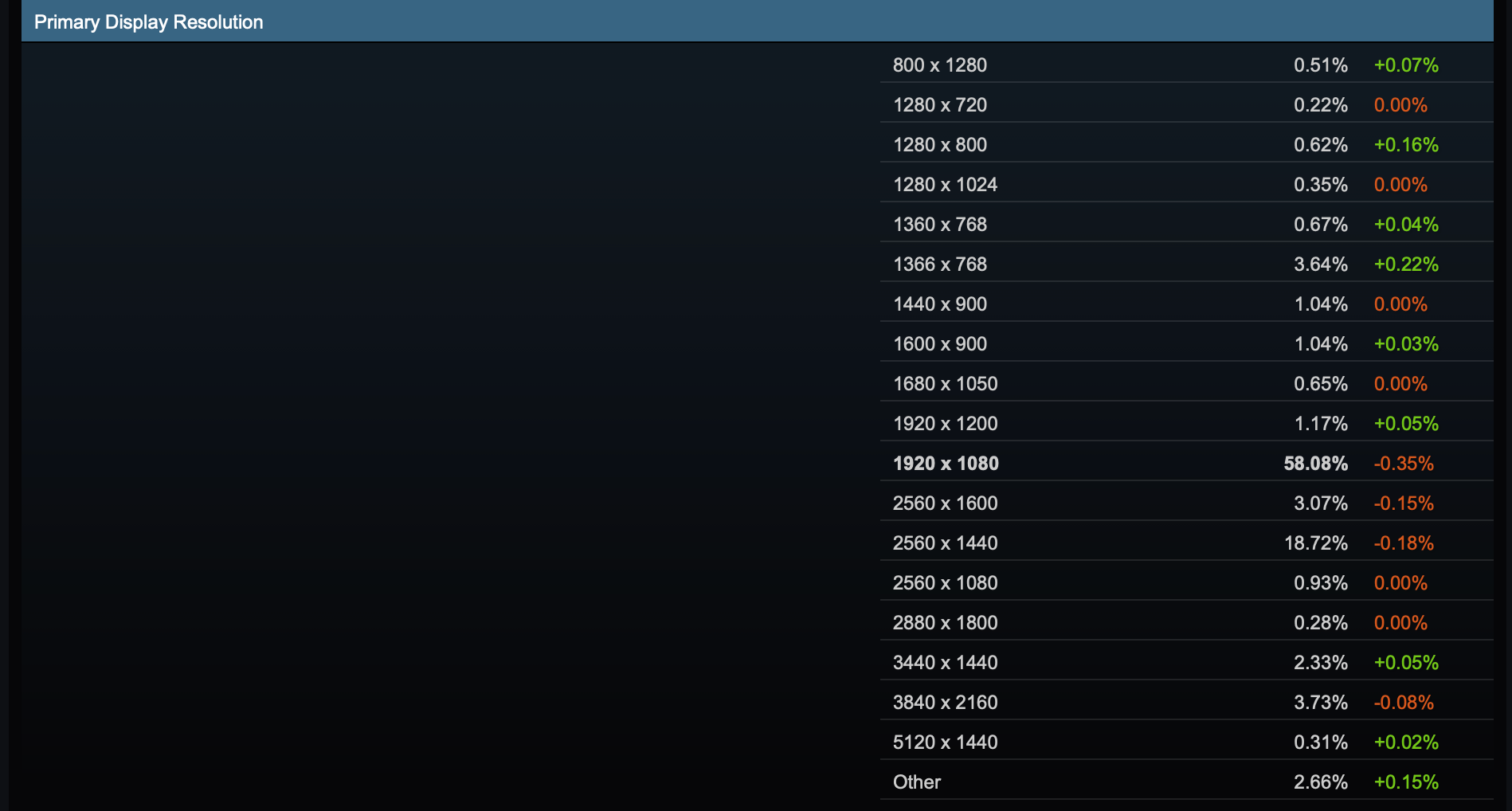
Valve Corporation
1440p is well on the way to becoming the new 1080p. It’s a sizeable upgrade in overall image quality from 1080p but it doesn’t necessarily require the most powerful GPU on the market to get smooth frame rates. If higher frame rates are a priority, 1440p yields far better performance than 4K. Many PC builds now target 1440p as a baseline resolution, up from 1080p only a few years ago.
To understand why this is, consider the demand placed on a GPU in terms of raw pixel count. You can work out how many pixels must be rendered for each frame by multiplying the horizontal and vertical pixel counts of a resolution together. For 4K, that’s 8,294,400 pixels in any given frame, but 1440p is less than half that at 3,686,400. For reference, 1080p is less still at only 2,073,600 pixels.
In terms of performance, this relationship isn’t linear. You won’t get double the framerate at 1440p, but you will see a significant increase. Take a look at charts on websites like GPU Check to see how average frame rates at 1080p, 1440p, and 4K compare.
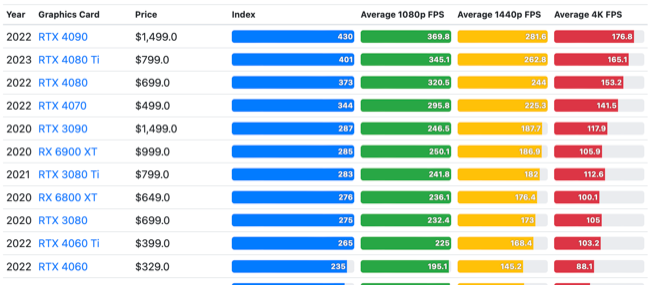
GPU Check
For fast-paced games like competitive online shooters, higher framerates can give you the edge as long as your monitor has a refresh rate capable of making use of those frames. If you’re hitting a locked 120 frames per second on a monitor with a 120Hz (or better) refresh rate, you’re seeing twice the number of frames that you’d otherwise be seeing on a 60Hz monitor at 60 frames per second.
Price also keeps 4K use to a minimum, since 1440p monitors are cheaper. This is especially true if you want to push the refresh rate to 144Hz or beyond, where 4K monitors start to become prohibitively expensive for many.
Can Consoles Use 1440p?
Both Xbox Series and PlayStation 5 consoles are capable of outputting a native 1440p image, ideal for console gamers who like to play games on a monitor rather than a TV. Having a native output within the console settings will help games scale properly, but you shouldn’t expect performance benefits from playing on a 1440p monitor.

In the Xbox Series X and PlayStation 5, a 1440p output is generated by downscaling (or “super-sampling”) a 4K image. The Xbox Series S natively supports 1440p as its maximum resolution. PlayStation 5 owners should note that using 1440p means that variable refresh rate (VRR) will be disabled.
Are There Any Drawbacks to 1440p?
1440p is a lower resolution than 4K, which means images won’t be quite as crisp or detailed at QHD compared with UHD. How sharp a monitor seems is dependent on pixel density and sitting distance too, which is often a bigger factor in general desktop use. Text and UI elements are sharper at higher pixel densities, and image quality can quickly fall apart if the pixel density is too low.
You’ll get less overall screen real estate on a 1440p monitor compared to a 4K one. This means there will be less room on the screen (at native resolution) for windows and other applications at any given time. Conversely, you may find yourself scaling UI elements up in Windows on a 4K display.
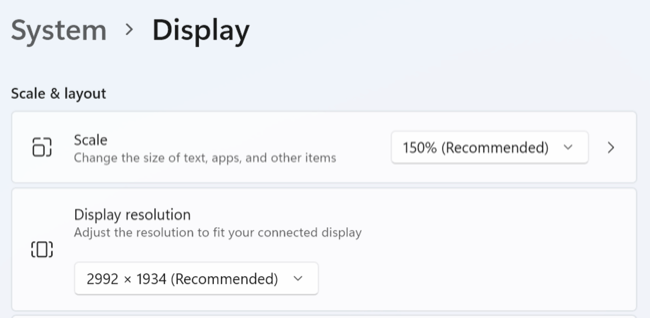
Lastly, 1440p as a resolution doesn’t scale well on a native 4K display. That is to say, if you have a 4K display and you pick 2650x1440 as your resolution, scaling will not be even. Since 4K is larger by a factor of 2.25, a resolution of 1440p will look blurry.
You should use a tool like Custom Resolution Utility (CRU) for Windows to set resolutions that scale well for your display.
Should You Buy a 1440p Monitor?
1440p monitors provide a good balance between price, image quality, and performance. You’ll notice a big upgrade over your old 1080p display, without sacrificing the performance required for native 4K. 1440p monitors are available at all price ranges, from affordable yet performant models like the LG 27GR83Q-B to the ridiculous Dell Alienware AW2725DF with its 360Hz 1440p QD-OLED panel.
Even the best-performing 1440p displays are cheaper than many native 4K panels, plus you don’t need the most powerful PC on the block to get the most out of them. This makes 1440p monitors an excellent choice for mid-range PCs that struggle to hit satisfactory (or competitive) frame rates at 4K.
You’ll get access to higher refresh rates like 144Hz, 175Hz, or 240Hz for less money. Combined with lower resolutions (and overall smaller pixel counts), this makes them a better choice for those who favor fluidity and responsiveness over the highest native pixel count possible.
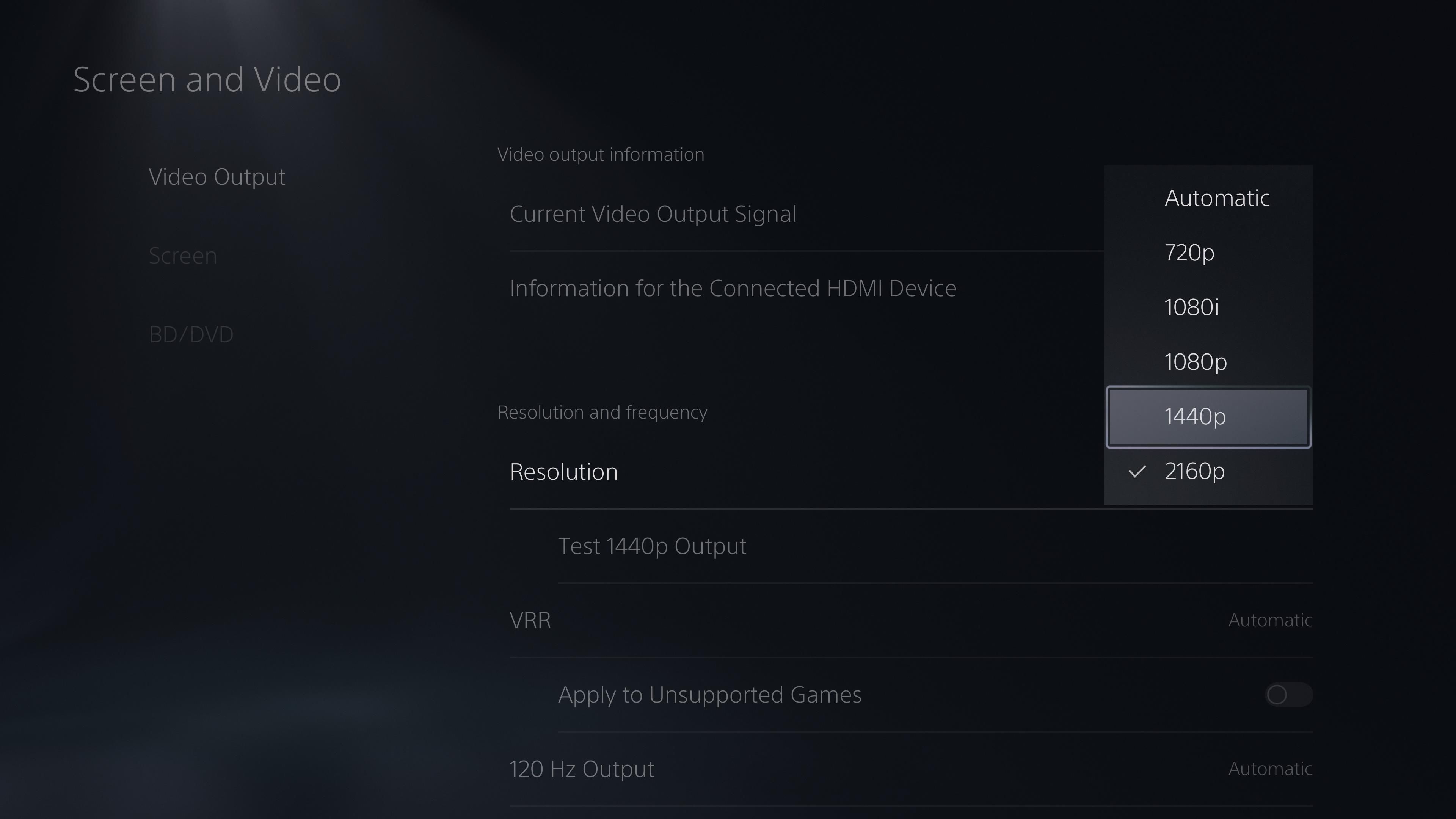
You can use your 1440p monitor in its native resolution to play games on Xbox Series and PlayStation 5 consoles. This is ideal for getting the most out of a PC monitor and is perfect if you’re too tight on space to fit a 4K TV in your room.
Don’t Write Off 4K Either
A 1440p monitor is a great budget option, but 4K monitors have dropped in price too. If you don’t need the highest refresh rates , you can score a budget 4K monitor that will tick all of the boxes for a 60 frames per second single-player experience, whether you’re playing on a PC or a current-generation console.
On top of this, you’ll get more screen real estate for general desktop usage whether that’s work, web browsing, or creative endeavors like photo and video editing. A budget-friendly 4K display may be a better choice if you’re buying a monitor for mixed-use. It also may be a better buy if you’ve got a PC that can target 4K and you’re more likely to be playing Alan Wake 2 or Cyberpunk: 2077 rather than Apex Legends or Valorant.
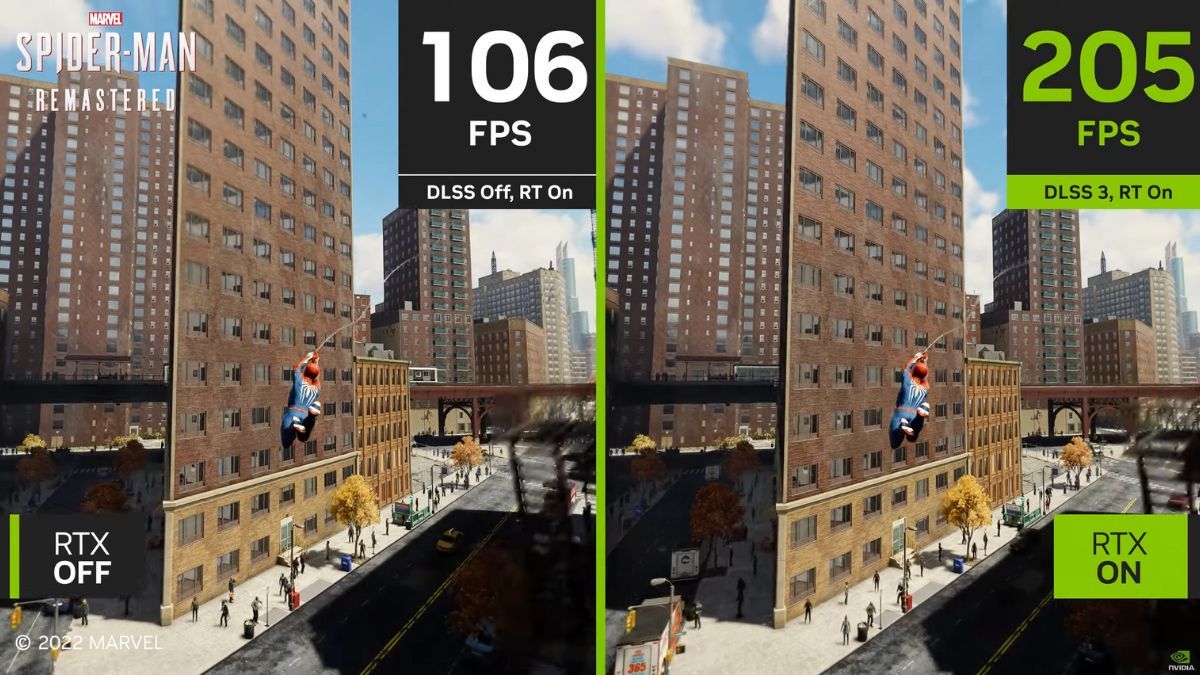
Sony / NVIDIA
With gaming in mind, upscaling technology has come a long way. NVIDIA’s Deep Learning Super Sampling (DLSS) and AMD’s FidelityFX Super Resolution (FSR) makes it possible to render whatever you’re playing at a less-than-native resolution and then upscale it to 4K with minimal loss in quality. Even Windows is getting native upscaling technology with the arrival of DirectSR for Copilot+ PCs .
Match Your Monitor to Your Usage
The takeaway is to match your monitor to your usage and requirements. If you aren’t targeting 4K, 1440p is a great trade-off. You’ll likely get more for your money in terms of features (like variable refresh rate support) and higher refresh rates.
Check out our best monitor roundup , best gaming monitor roundup , and best curved monitor roundup if you’re in need of recommendations.
Also read:
- [New] 2024 Approved The Epitome of Engagement Celebrating the Most-Voted Posts (10)
- [Updated] Dissecting TSeries' Profit Generation Through YouTube Videos
- [Updated] In 2024, Celestial Journey Enhanced by These SJ4000 Gear Must-Haves
- 2024 Approved Avoid Common Mistakes in YouTube Livestreaming with Best Webcams
- Achieving a Three-Dimensional Soundscape in Windows 11
- Analyzing the Stanley J5C09: Exceptional Size Meets Performance
- Best Mobile Entertainment: Our Number One Choices for Gaming
- Best Value Windows Laptop : How Lenovo's Innovative $749 ThinkBook Outshines Competitors
- Expert Selection: The Ultimate Guide to the Best Laptop Stands on ZDNet
- Power User's Dream: Essential Specs That Wowed Me in This Lenovo Notebook - Insights
- Top 23 Amazing Last-Minute Labor Day Sale on Laptops: Get Them Before They're Gone!
- Title: Understanding 1440P/QHD Resolution: Key Facts and Insights
- Author: George
- Created at : 2024-12-23 00:17:30
- Updated at : 2024-12-28 00:19:21
- Link: https://hardware-tips.techidaily.com/understanding-1440pqhd-resolution-key-facts-and-insights/
- License: This work is licensed under CC BY-NC-SA 4.0.